Beyond Curious brought me in for a mobile app that re-imagines JD Power's automotive survey, currently on paper. The app was to make the survey easier to fill out, engaging and accessible to a younger demographic.
Working on the experience with the assistance of the Strategist, Senior Researcher, and the Experience Director.
The project overview included key components of the survey and some user research. The UX strategist provided me with the personas, user journeys, and flows.
This project was about three weeks and involved a lot of rough exploration and iteration.
Beyond Curious
UX/UI , User Research, Motion Studies
Experience Director
Experience Researcher
Senior Experience Strategist
Project Manager
2017
1
Onboarding
User logs in with pin they received in the mail, they confirm their personal details and car.
2
Dashboard
Introduces and shows progress on surveys. Moves users into each..
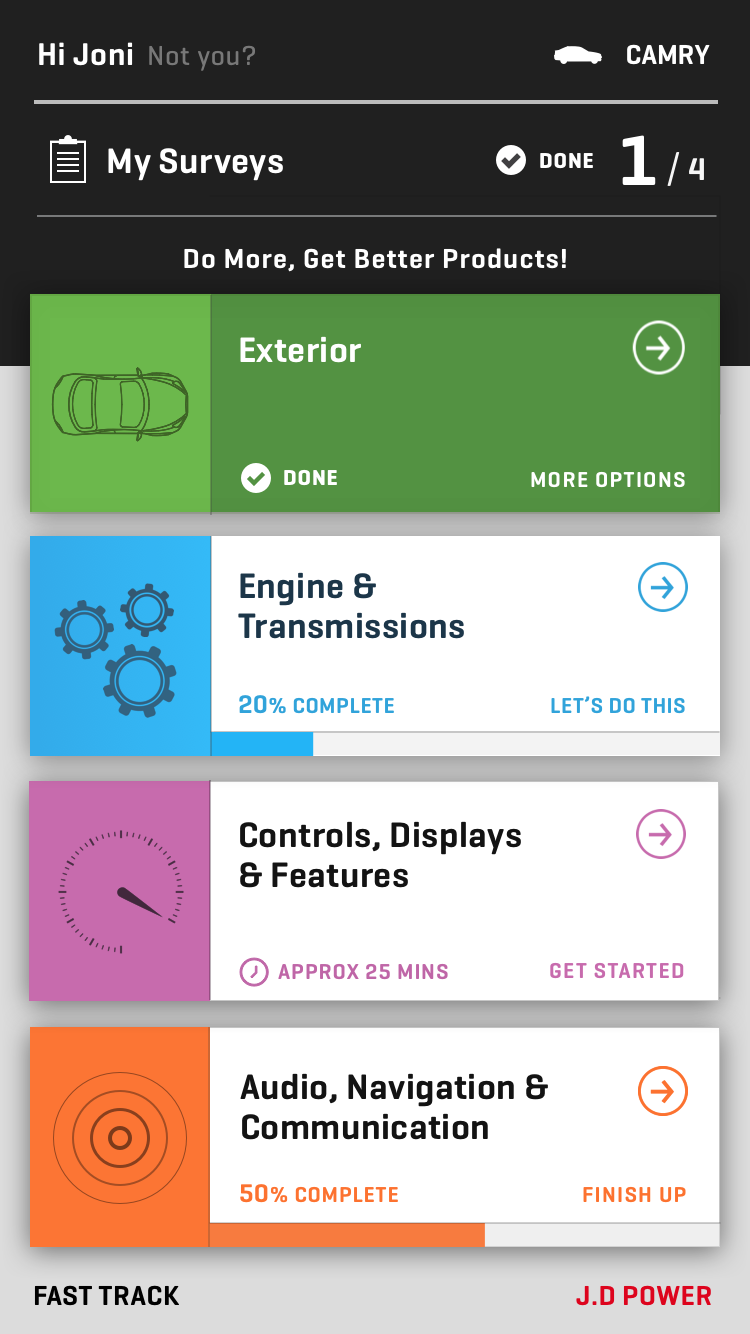
3
Surveys
Each survey is divided into multiple sections with questions in each. A survey starts with a full screen animated divider introducing the topic and how far to completion.
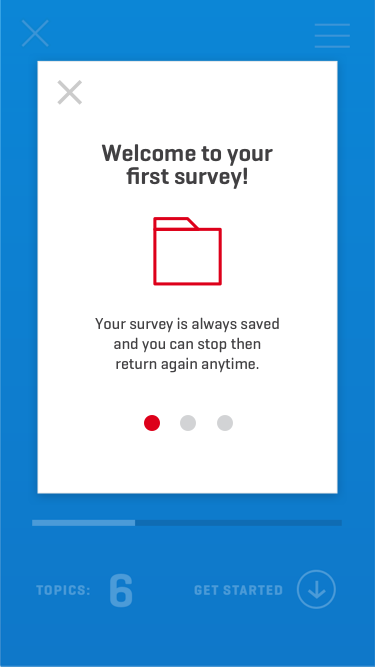
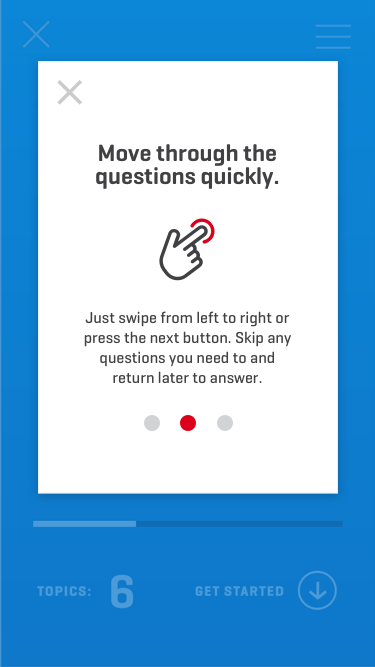
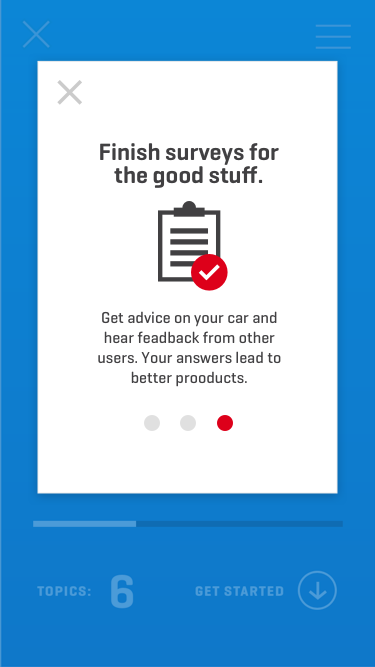
4
Intro Tutorial
Before the first survey, a quick tutorial introduces how it works. Questions can be skipped and returned to later.
5
Questions
There are 6 types of question UI.
- A binary value
- Rating system
- Slider
- Radio button
- Check boxes
- Text Description
Per user testing feedback, screens move forward to the next question, with a slight delay, once an answer is received.
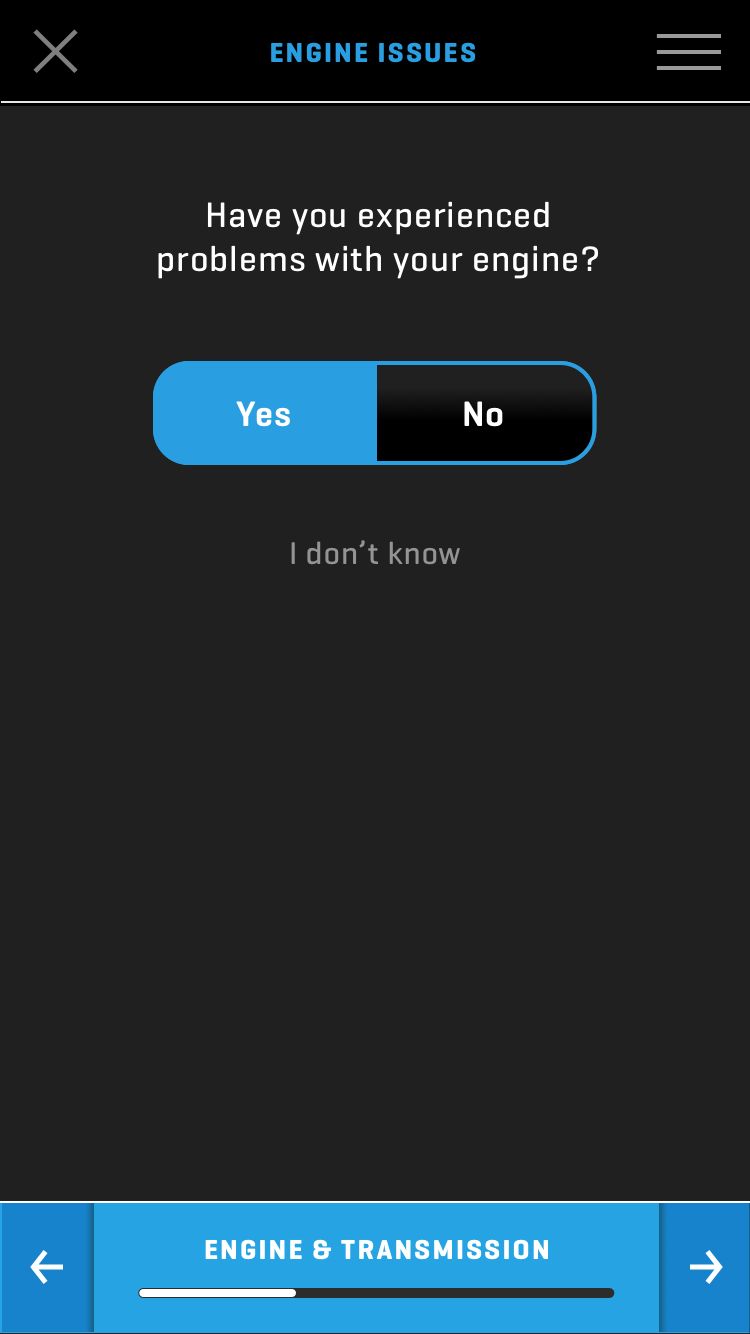
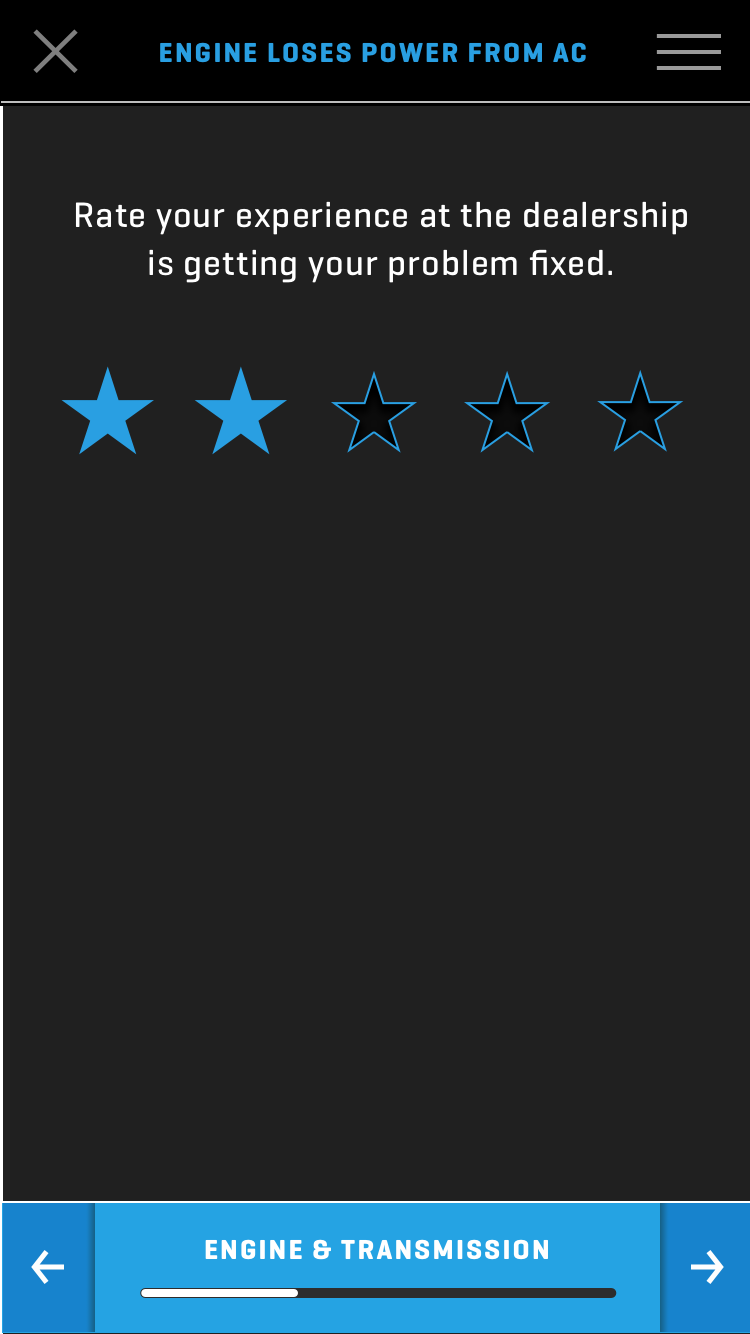
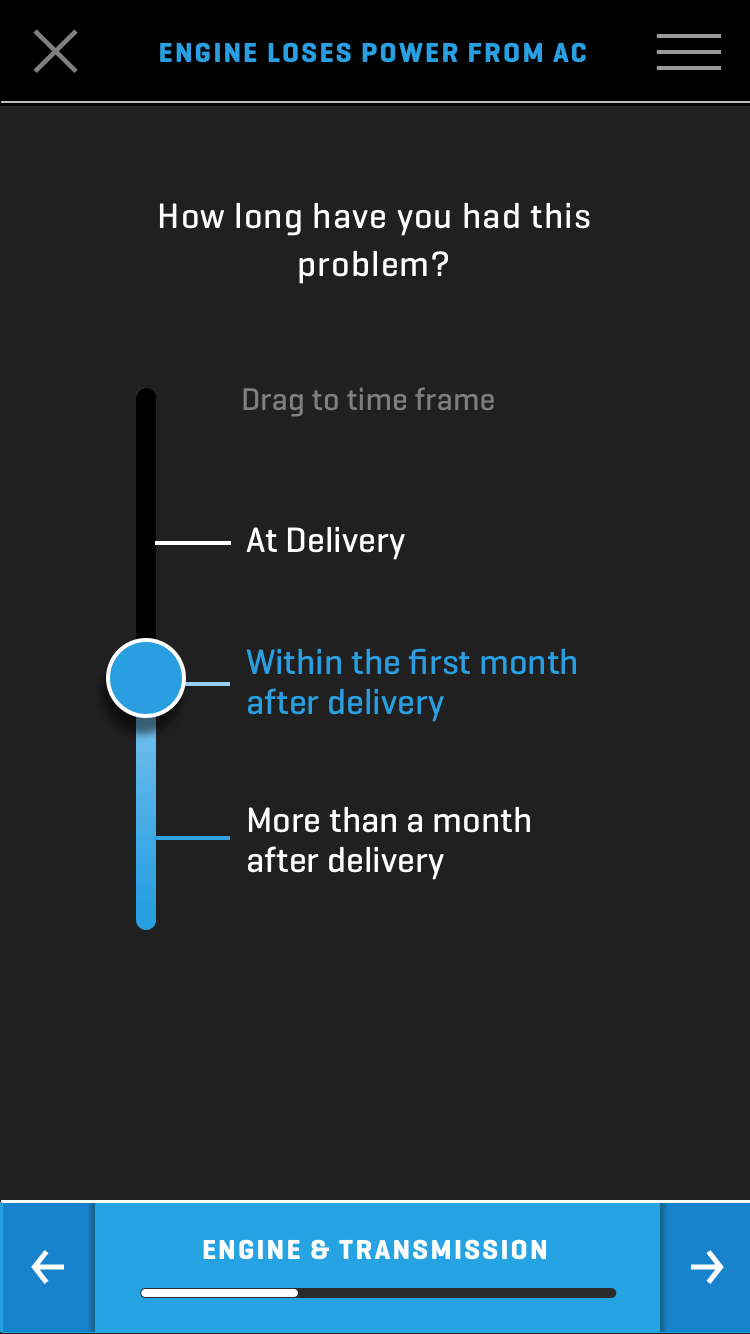
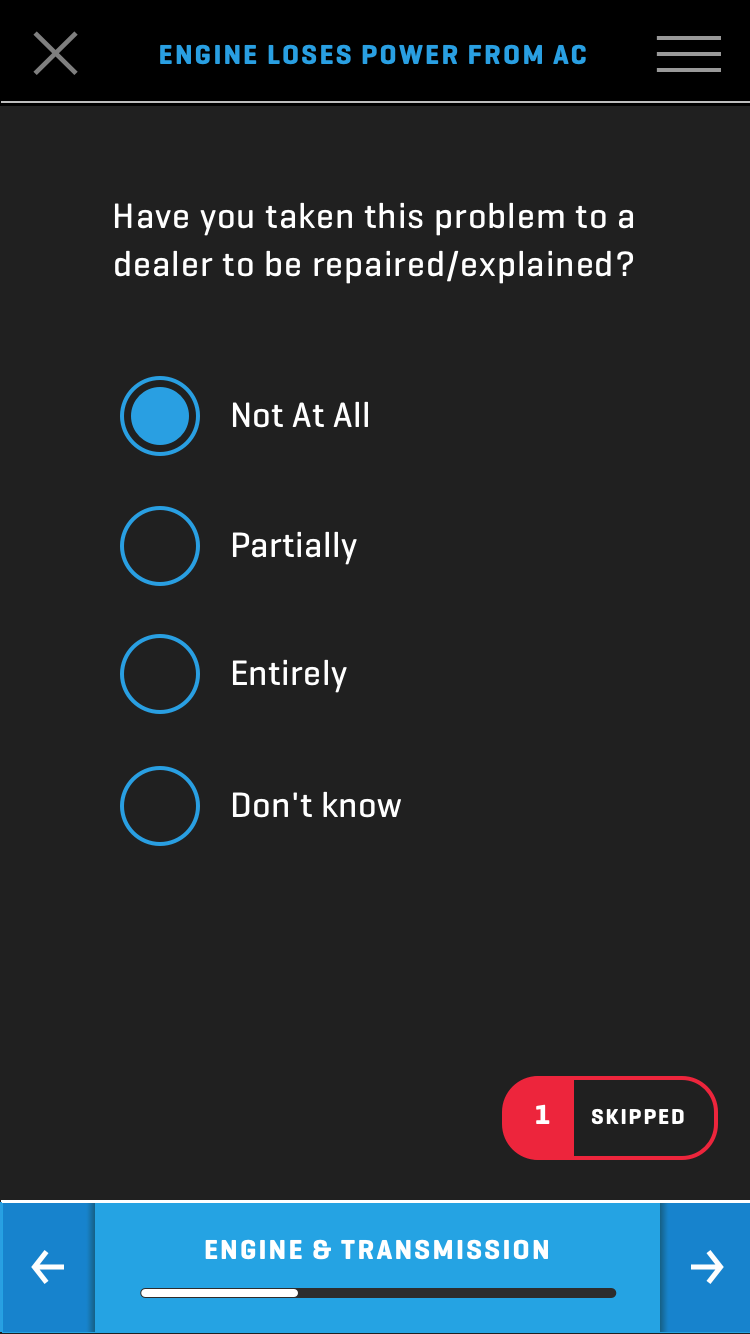
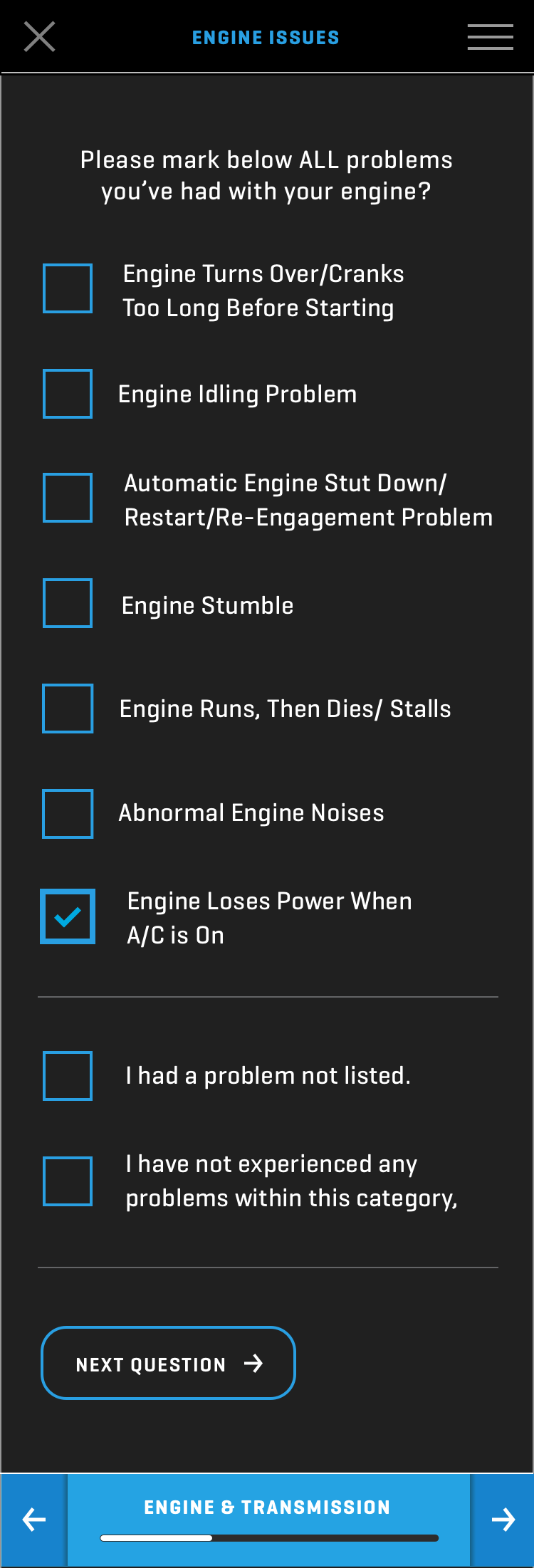
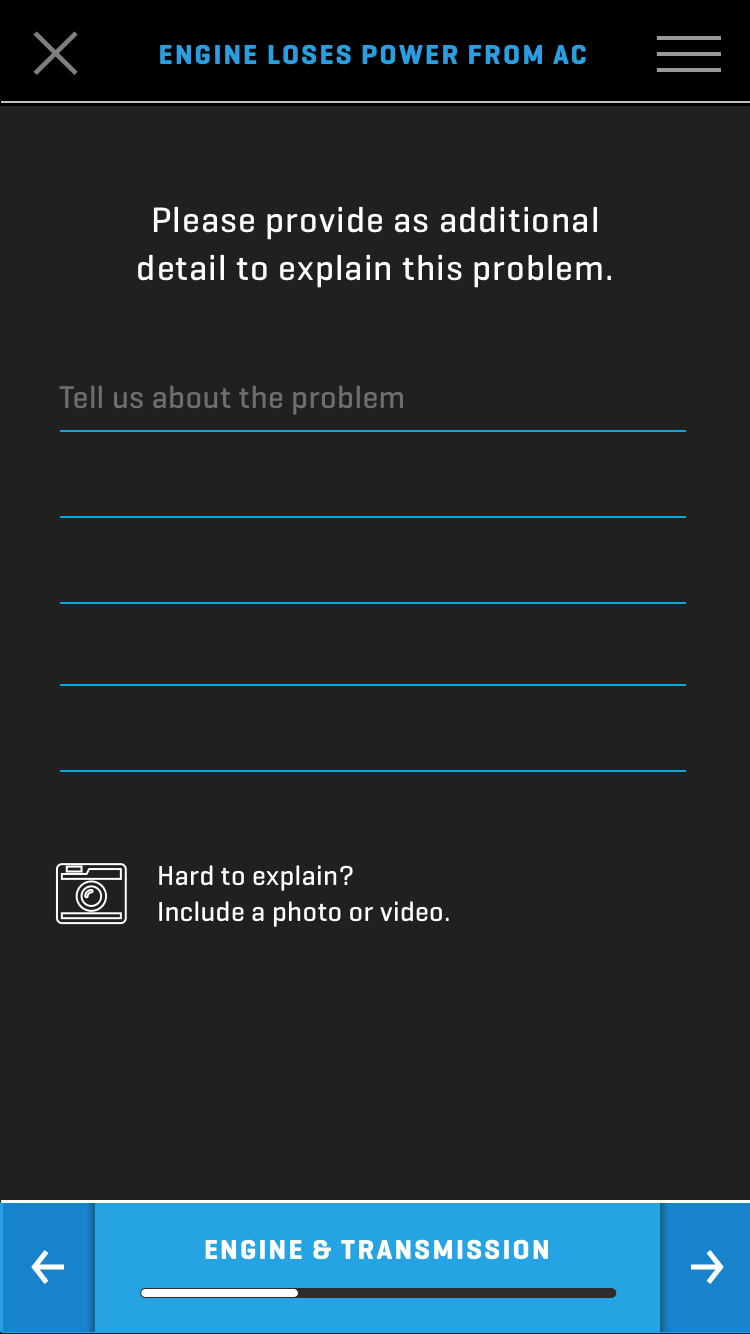
Sketched Concepts
Started with sketches and wireframes of the key features and iterated on the more complicated features.
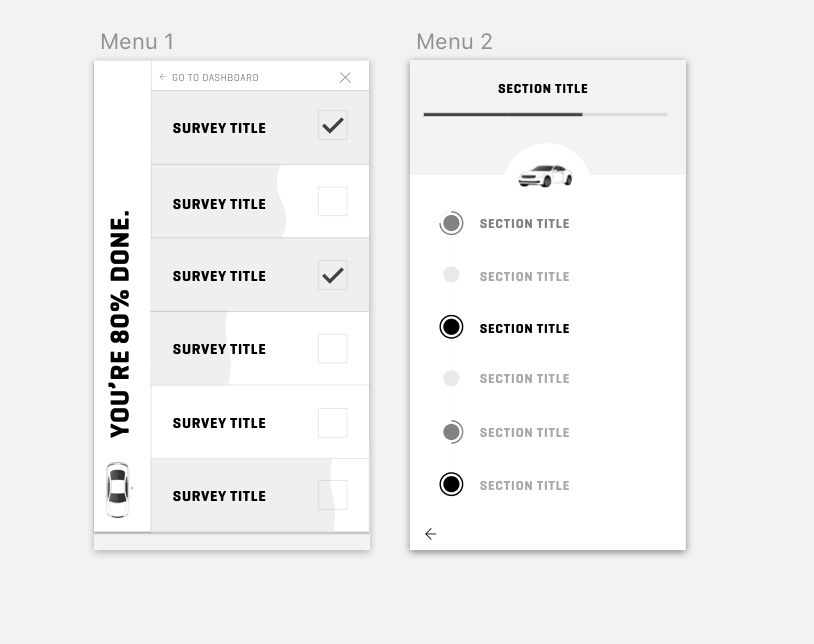
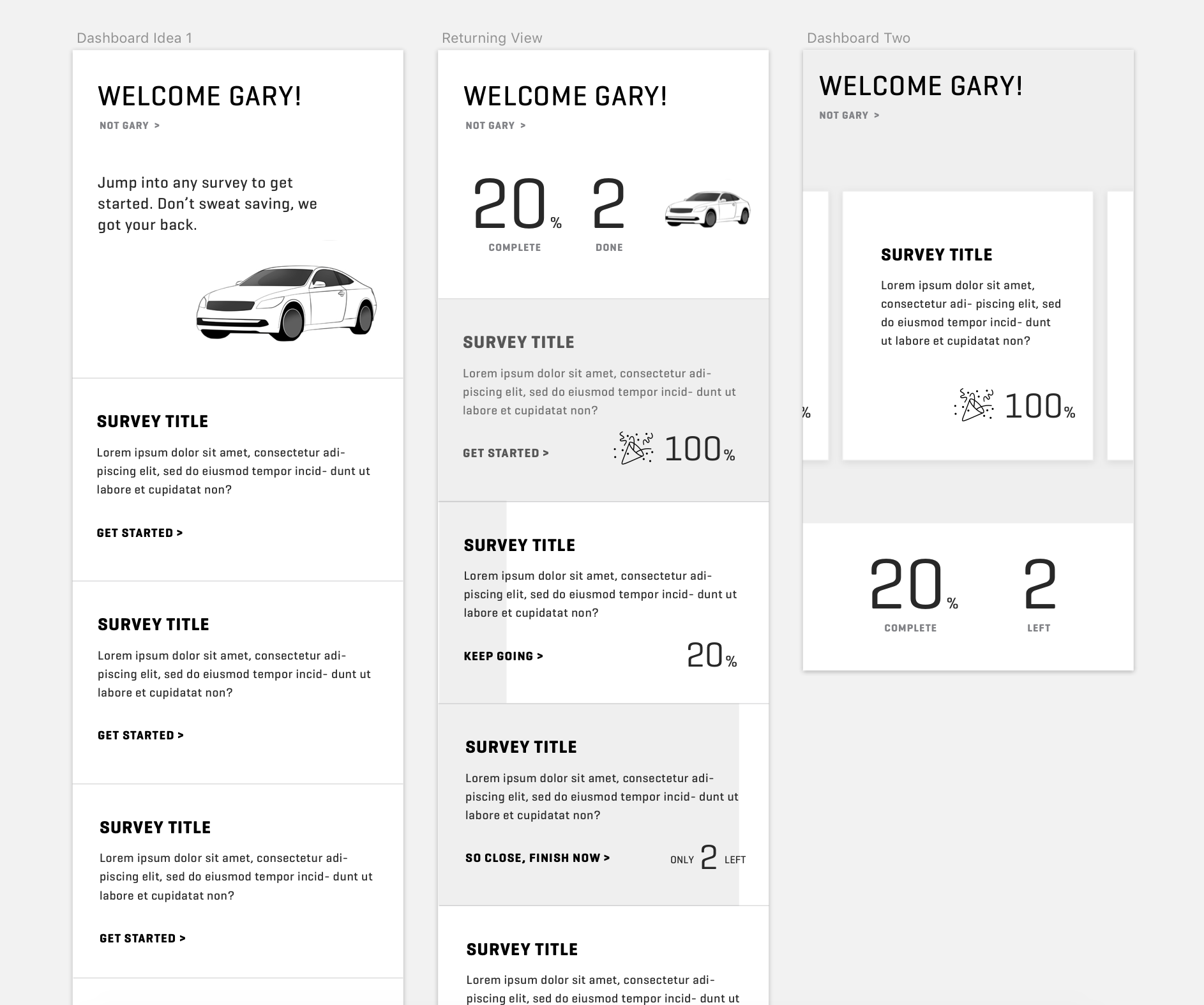
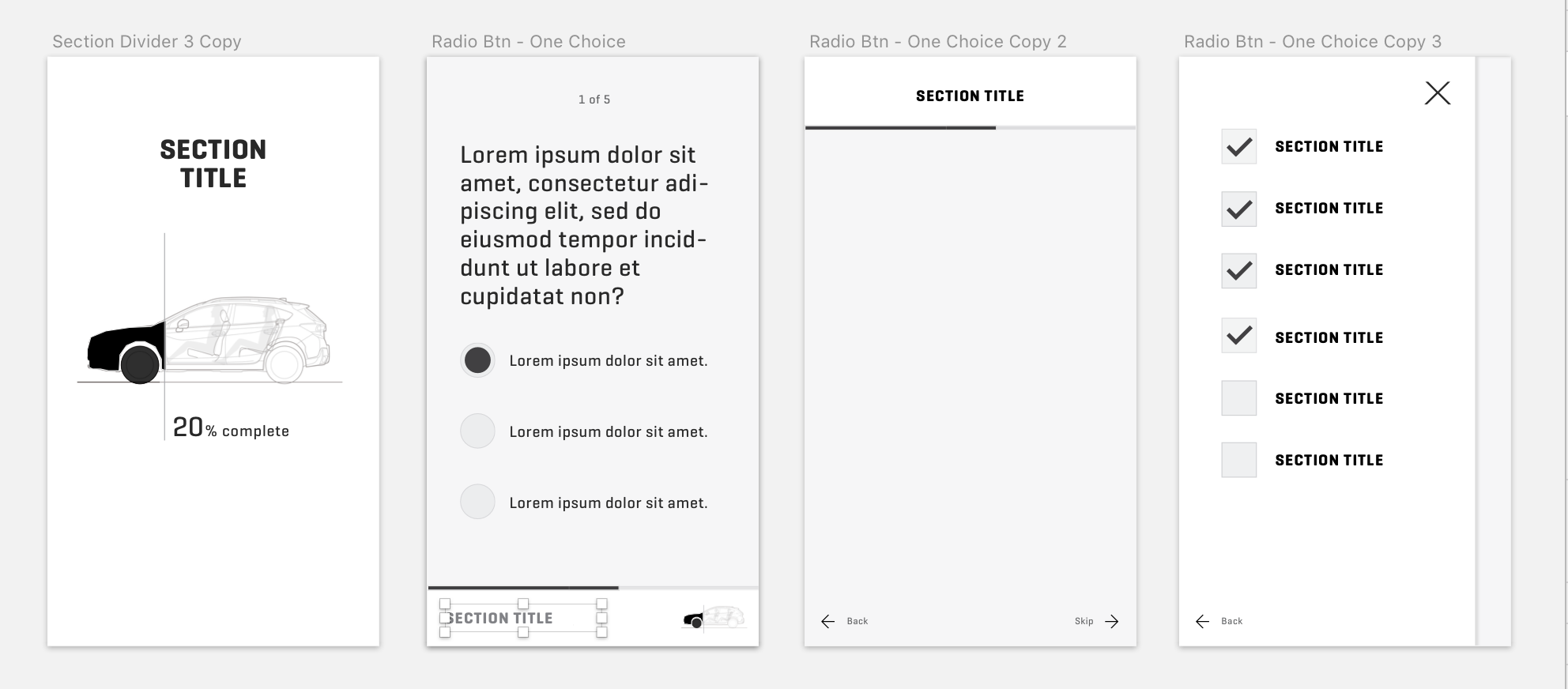
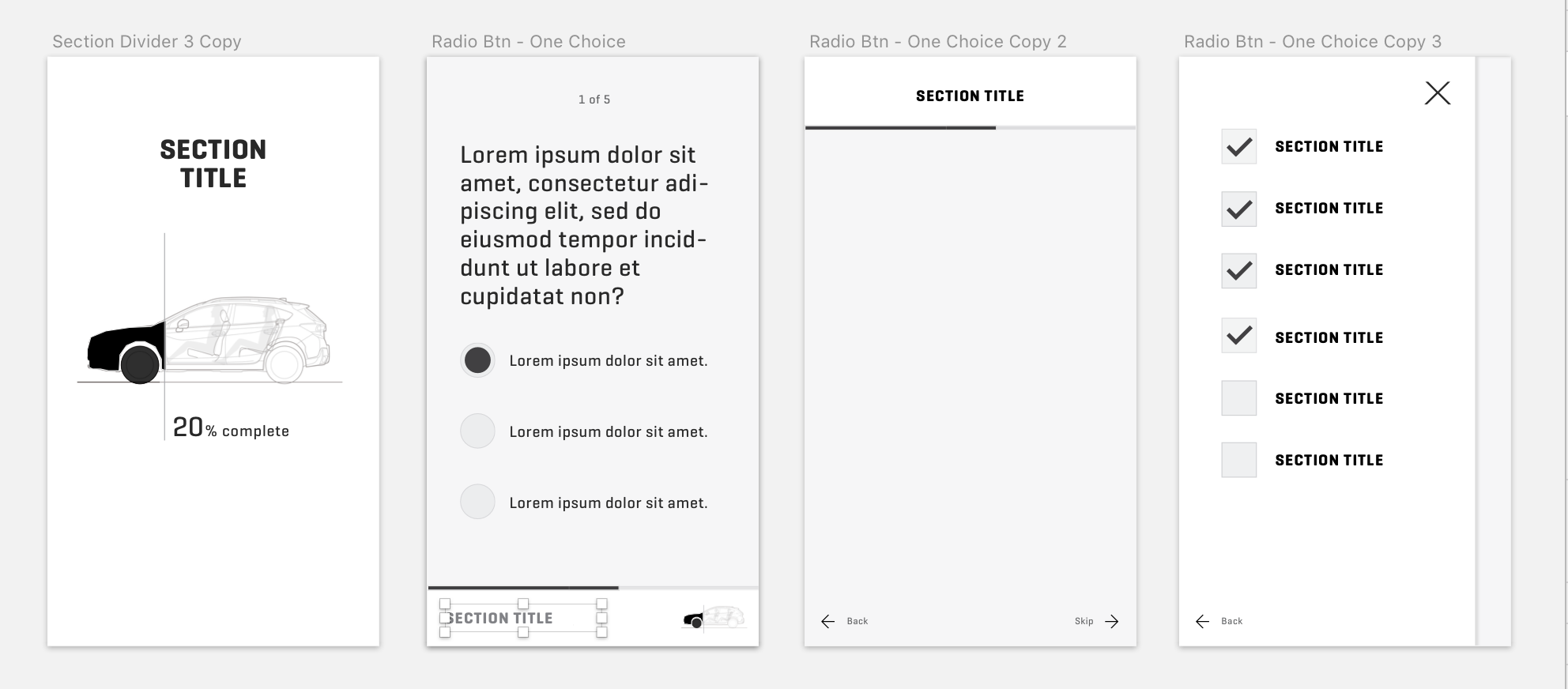
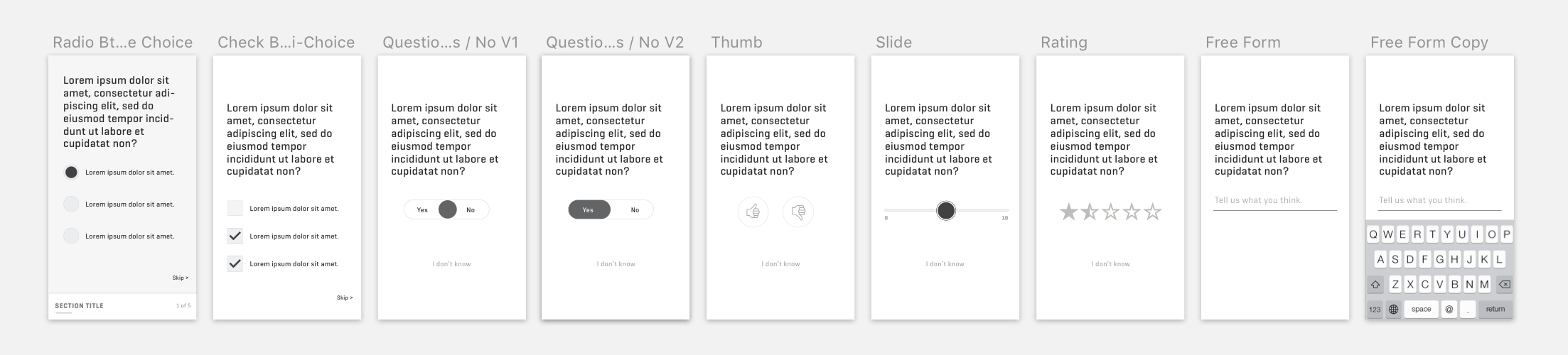
Defined Challenges
1
Time
The questionnaire is time-consuming. Depending on the responses to each question, the content and completion time greatly varies.
2
Engagement
Encouraging people to take the test will be challenging. There would be no monetary reward, which meant exploring avenues of motivation.
3
Large Target Audience
While the app was to entice younger users, it still needed to be accessible to everyone, all ages and both IOS/Android.
