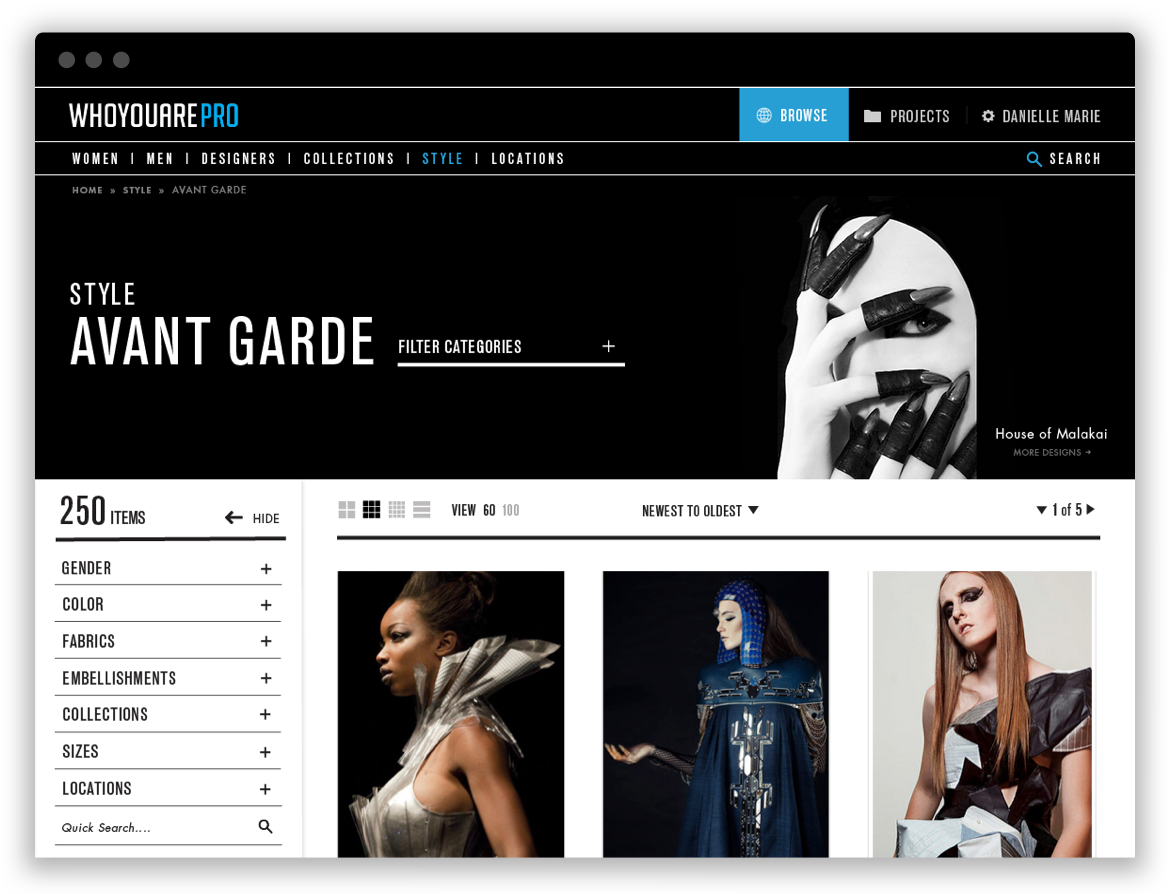This project was for Bea Akerlund (costume designer and celebrity stylist) and her team at WhoYouAre. The idea was a space for stylists and designers to connect on projects. Designers could showcase all their creations and custom design abilities. Stylists could search out specific items or find inspiration and then have that object send directly to their studio. The site would leverage the creative vision and industry knowledge of the founder.
My role was to use their insights and vision to create a user-friendly resource for designers, stylists and showrooms. Some work included research, ux design, high fidelity prototyping and pattern library.
Stylehaul
Research / UX / Visual Design
Solo Project
2016
Facilitate productive relationships between designers + stylists.
Needs Defined
Stylist
- Find Inspiration.
- Search for an object.
- See object availability.
- Communicate with the designer.
- Reserve, purchase and return products.
- Create lists of products for shoots.
- Save favorite designers to a list.
Designer
- Create a profile that describes experience and skills.
- Upload designs: photos, detailed description, tags, location, availability, cost, and time.
- Sending options.
- Special contract/terms.
- Easy communication with stylists.
Research
Since the product is industry focused, I had to better understand how stylists work. I interviewed 5 stylists to help with this and review their process. Specifically, we discussed their process for researching and procuring items for clients.
The taxonomy was also an issue that required working with the team on. The search and filtering is industry specific so it was necessary to understand expectations.
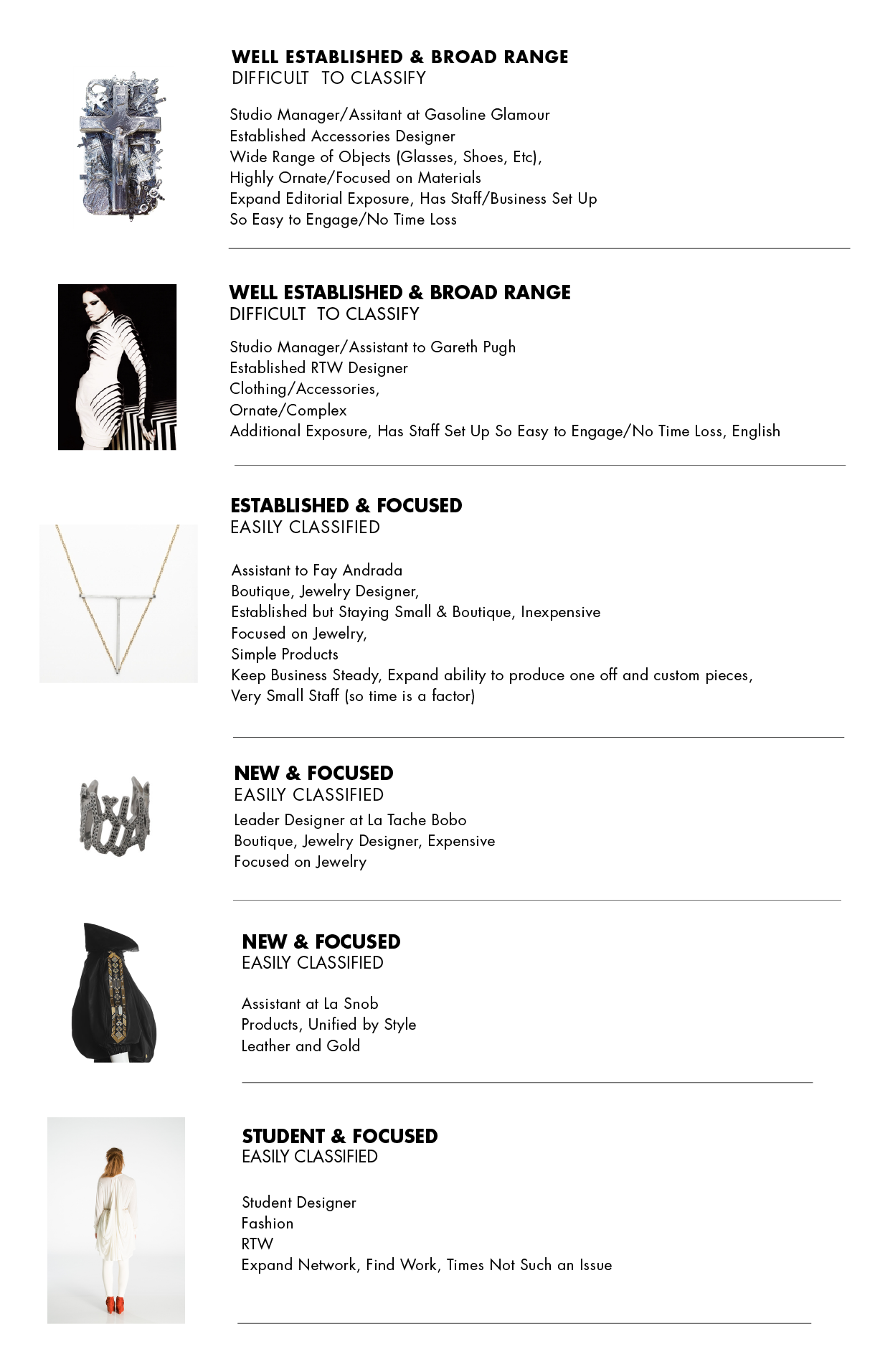
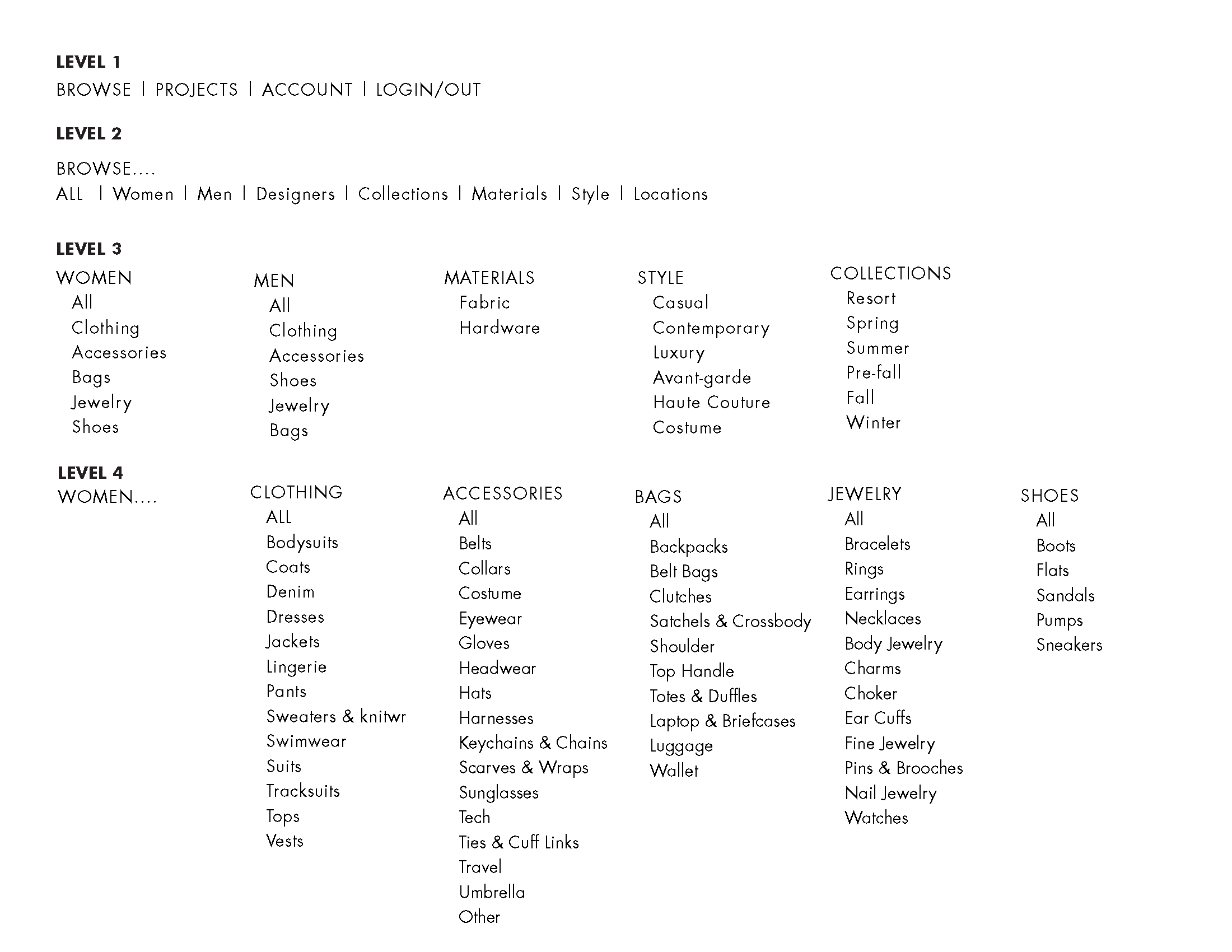
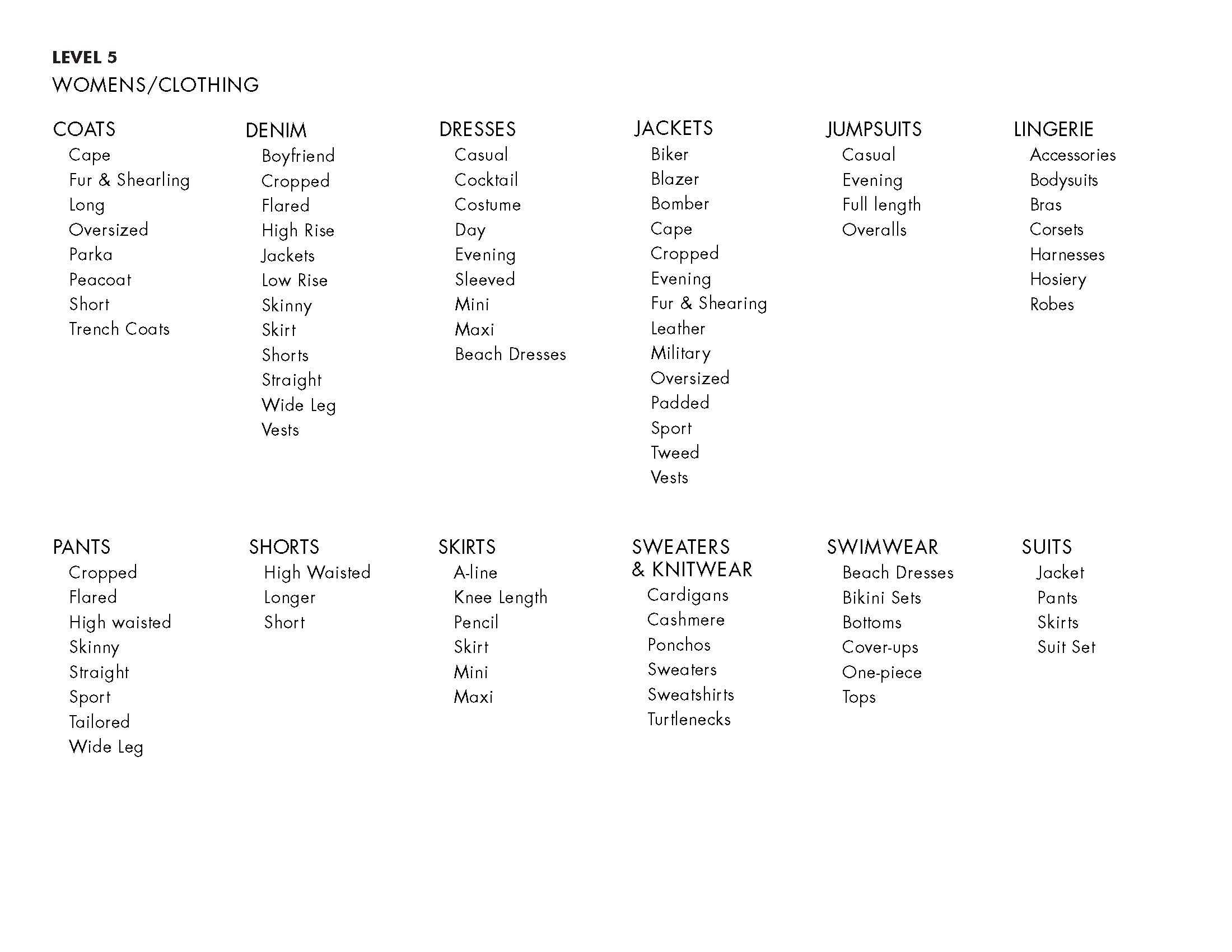
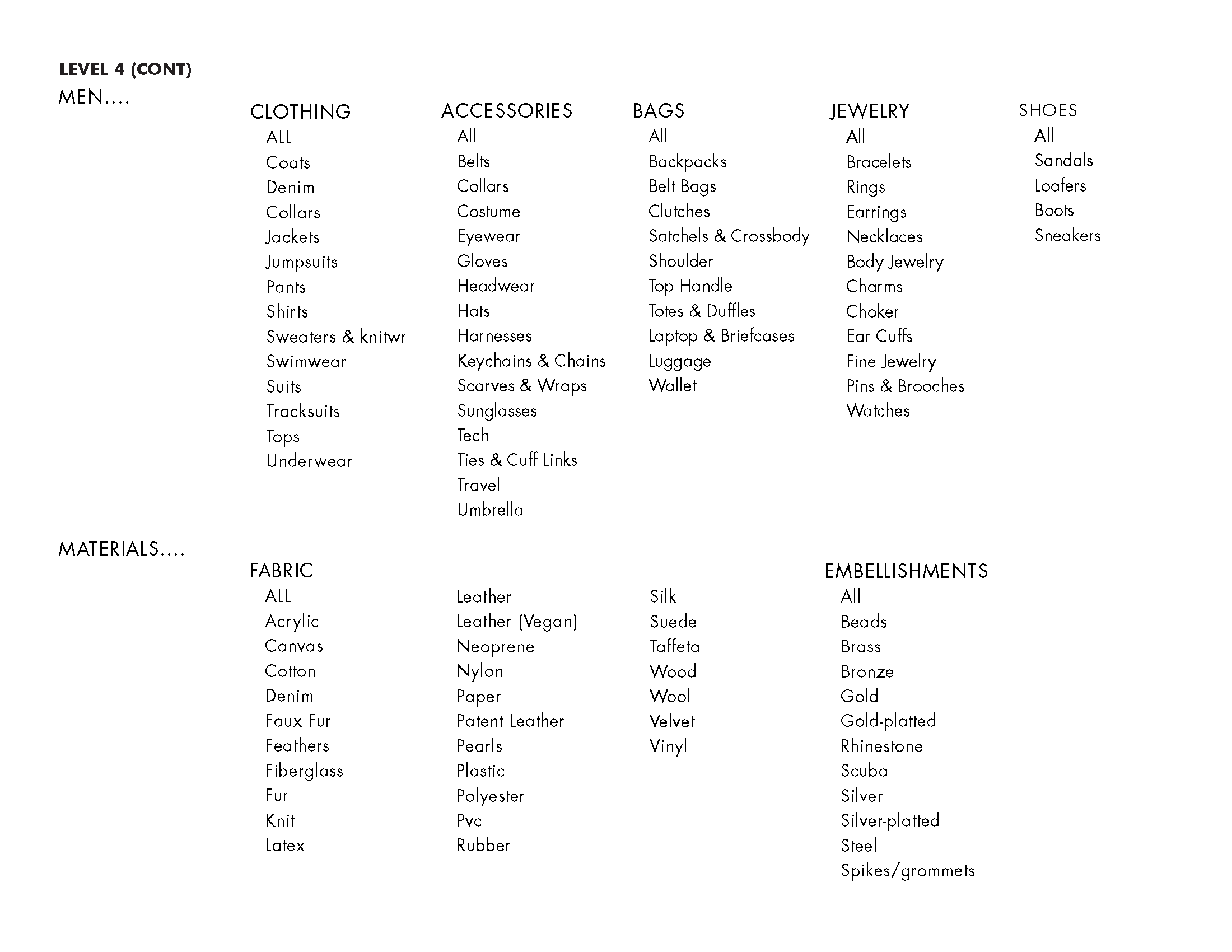
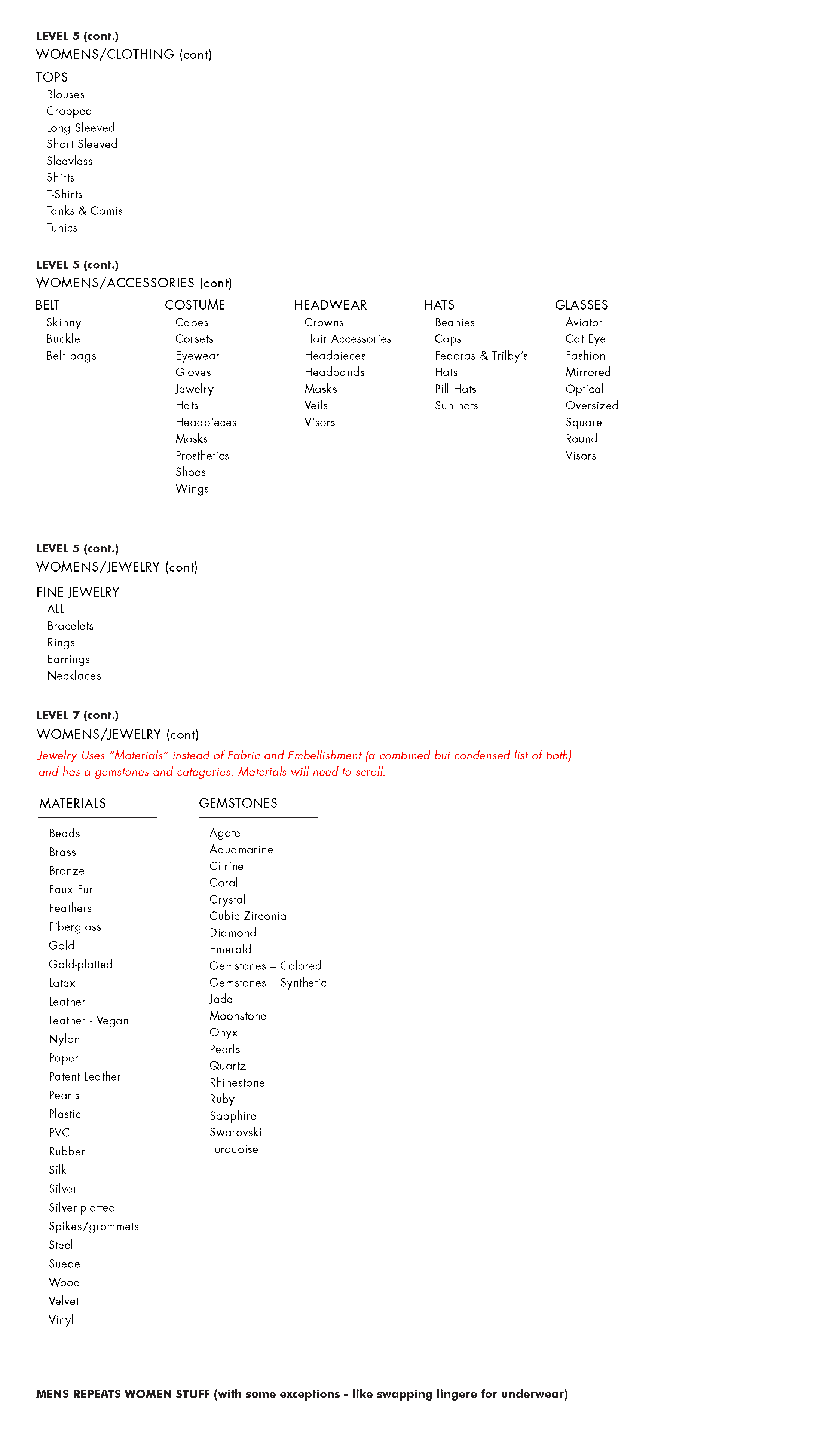
Upload +
Define Products
Upload Items
Designers upload items here. The process was streamlined to be as simple as possible and still allow customized details.
Below are rough designs, not refined visuals. I didn't do full wireframes, instead created a simple kit of UI elements and then crafted pages with those.
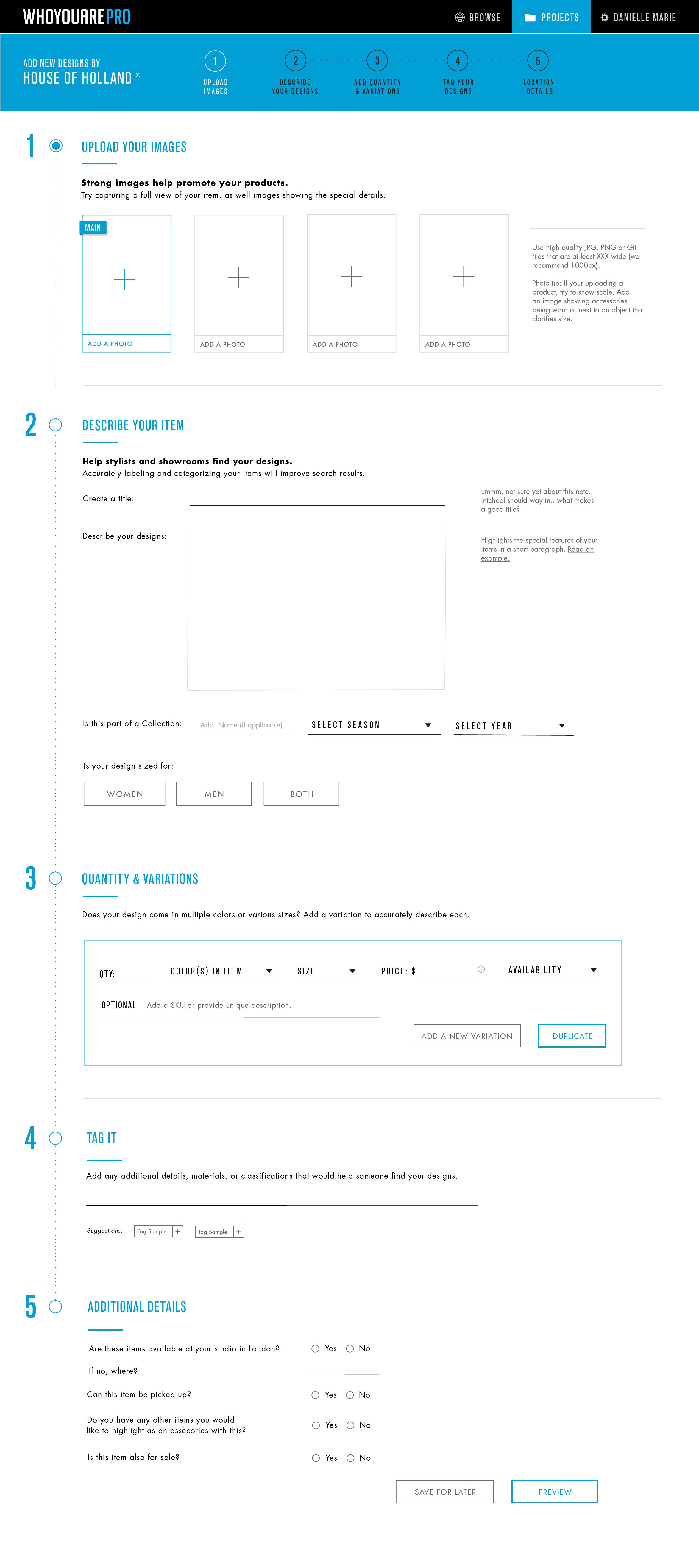
Targeted Search. Inspired Exploration.
Curated Home
Created a curated entry to the site that allows the WHOYOUARE Pro team to showcase exciting designs, while encouraging the brand aesthetic.

Navigation
Created an extensive nav to highlight the detailed options on the site. Edited and organized a long list of categories and keywords the team had put together to create a menu that allowed for easy access to narrow or broad results. Created a set of rules for menu items the applied unique filters for each menu selection.
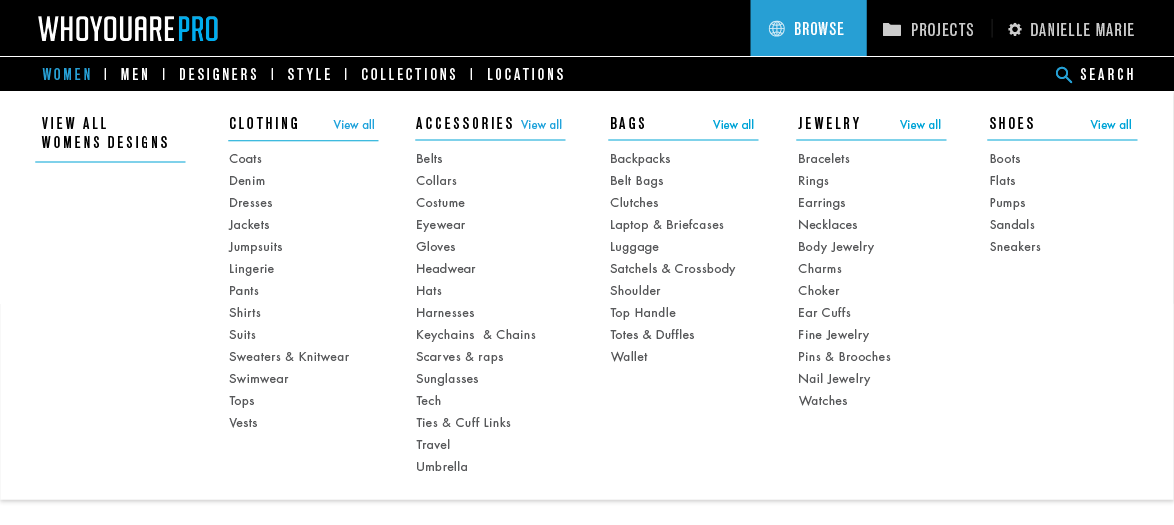
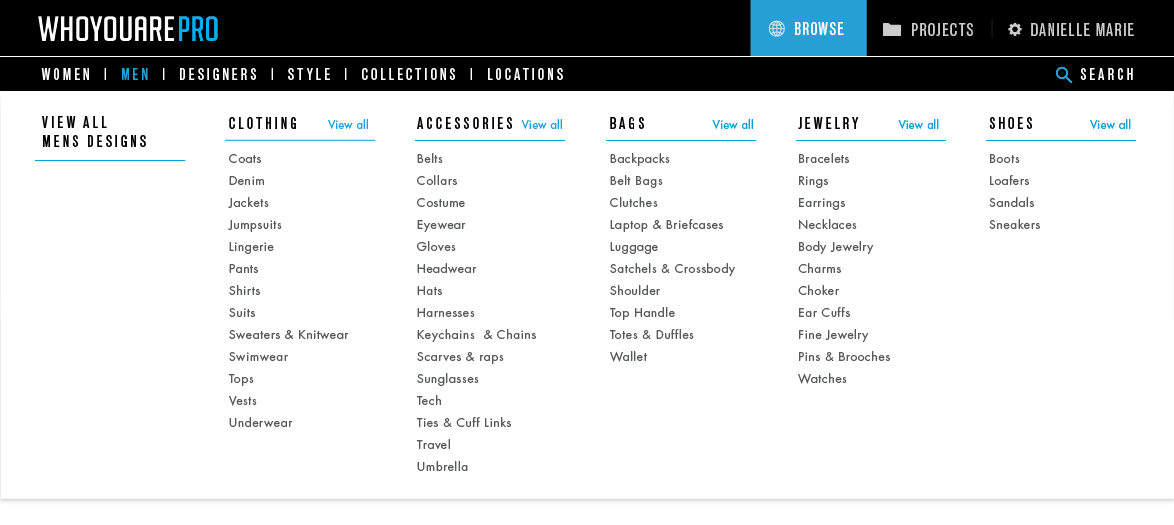
Category +
Search Results
Created an ad module for featured designers that could generate revenue and highlight designers whose aesthetic best represents the WhoYouAre brand. Provided multiple grid views are available so stylists can view items large or small.
Items can be added directly to the user's project folders and favorites or users can go to the product page for more details.
Left side filters slide open to allow users precise results. Filters are defined by the main category selected and are focused on industry terms.
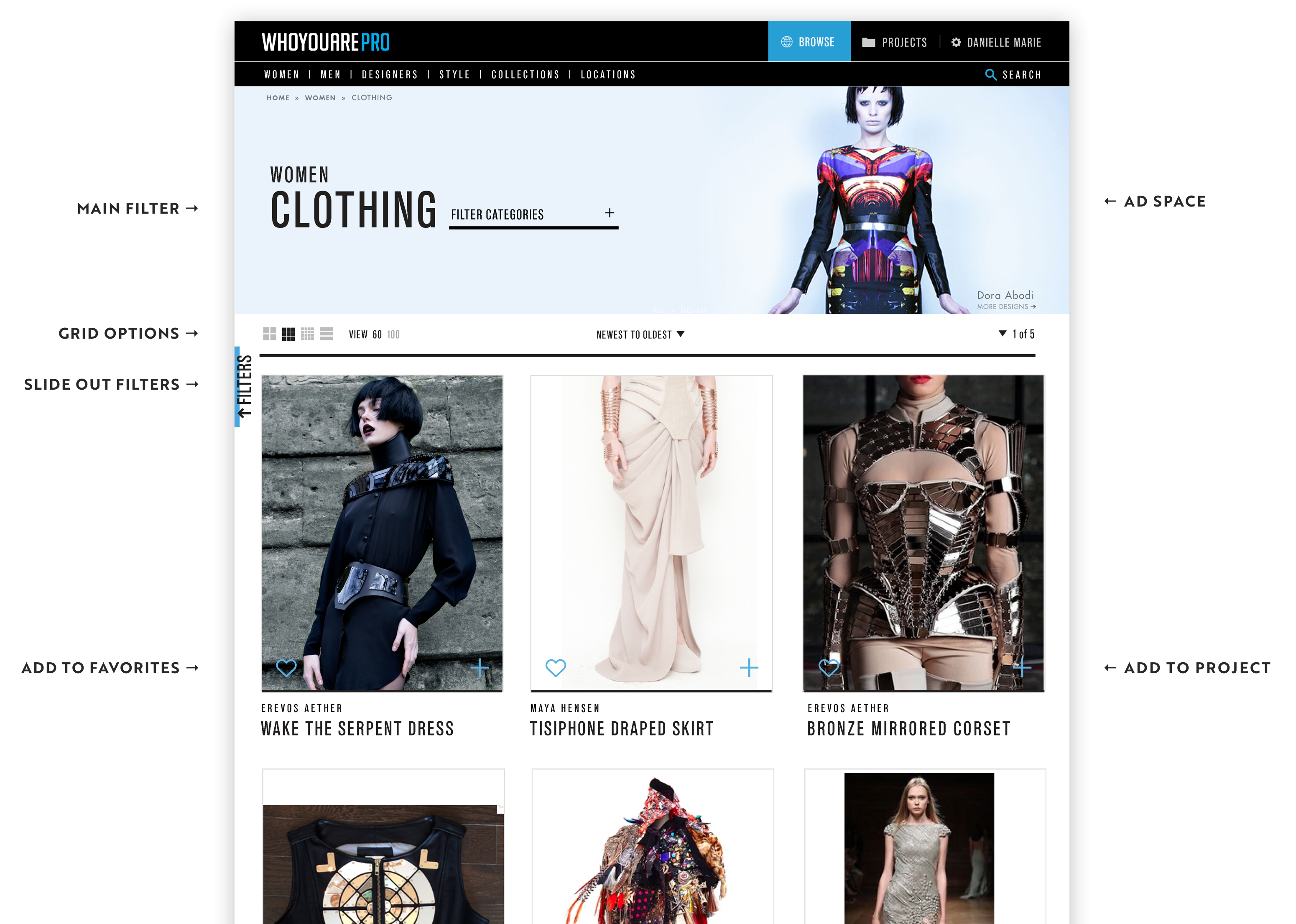
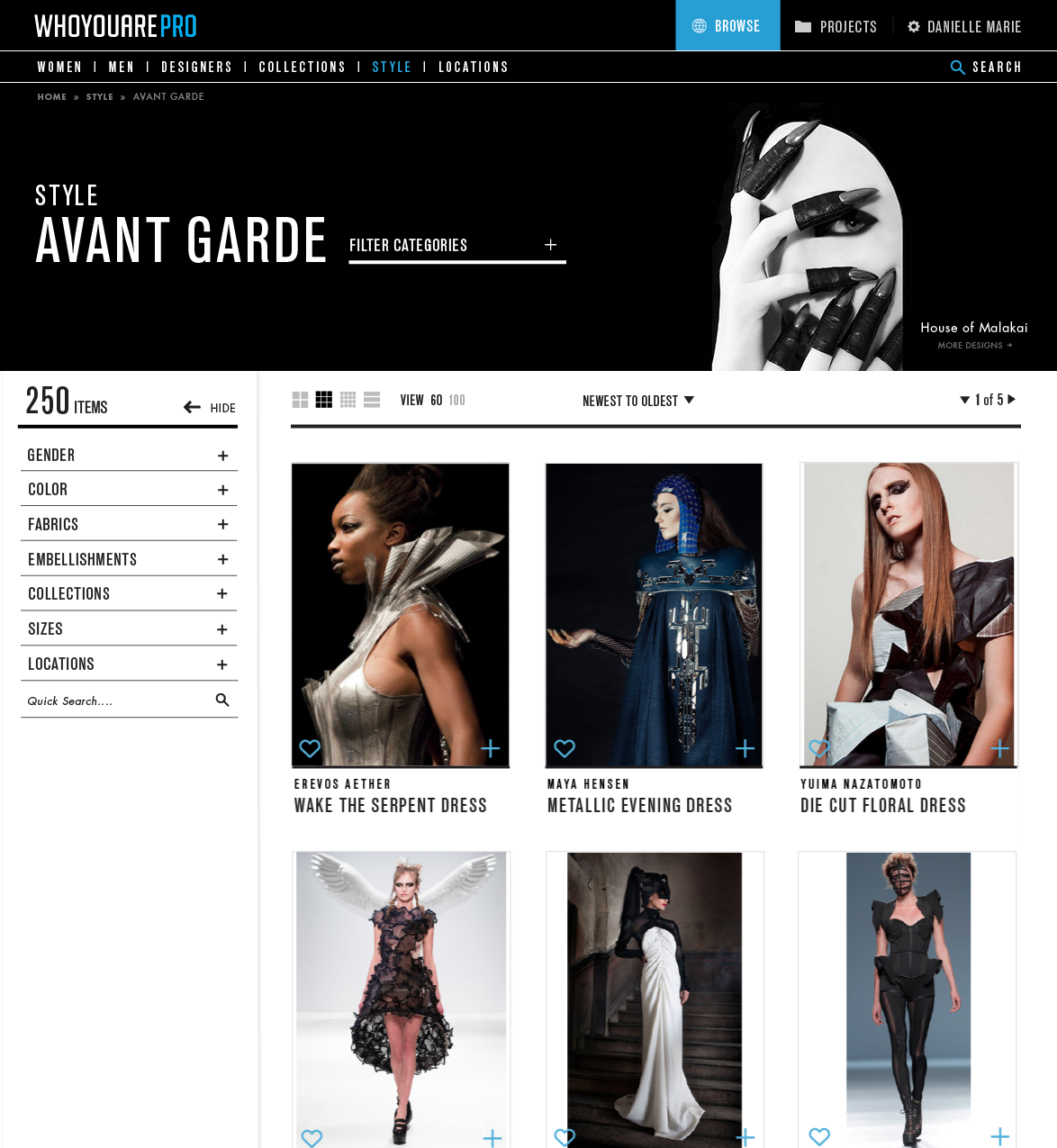
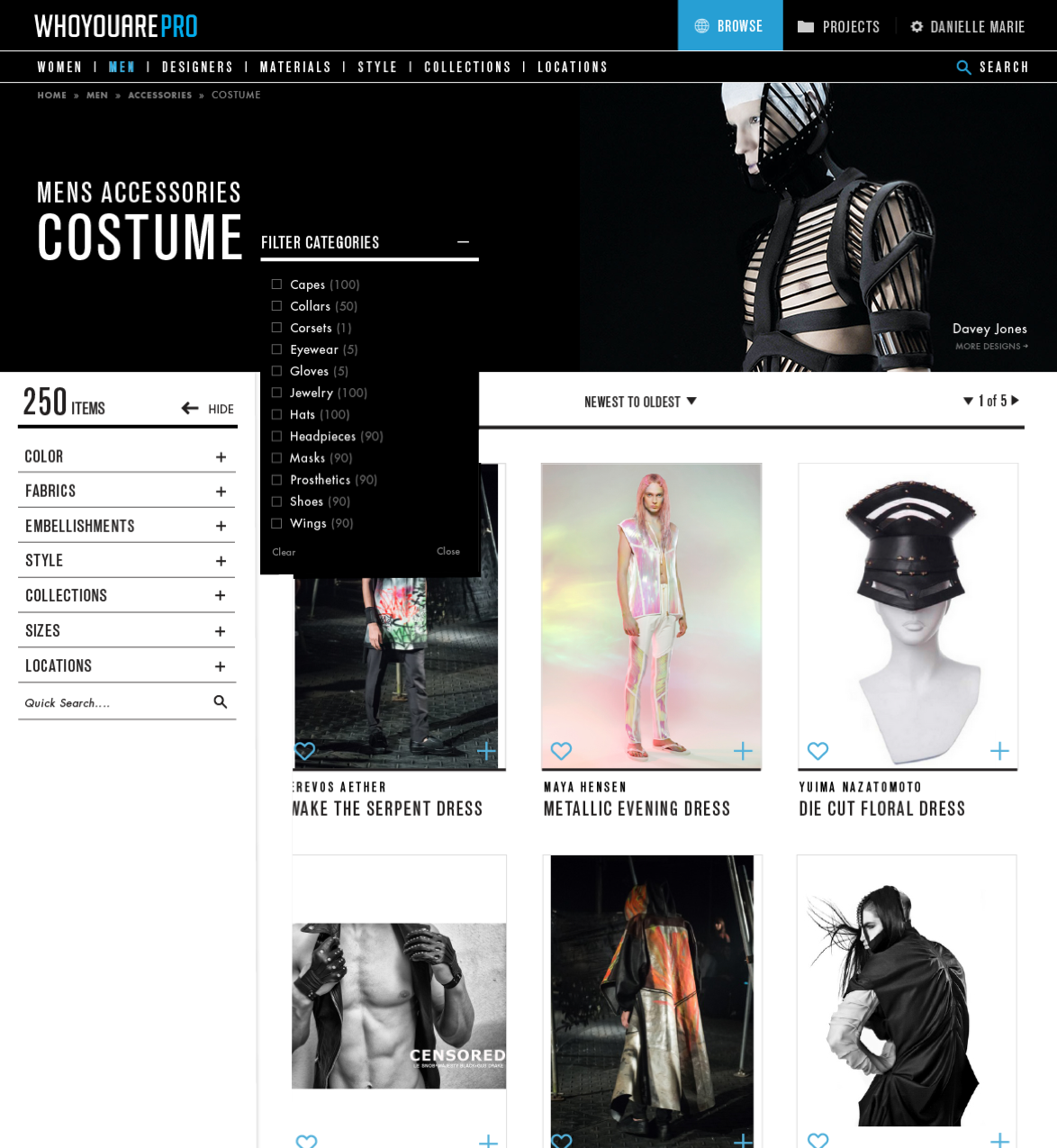
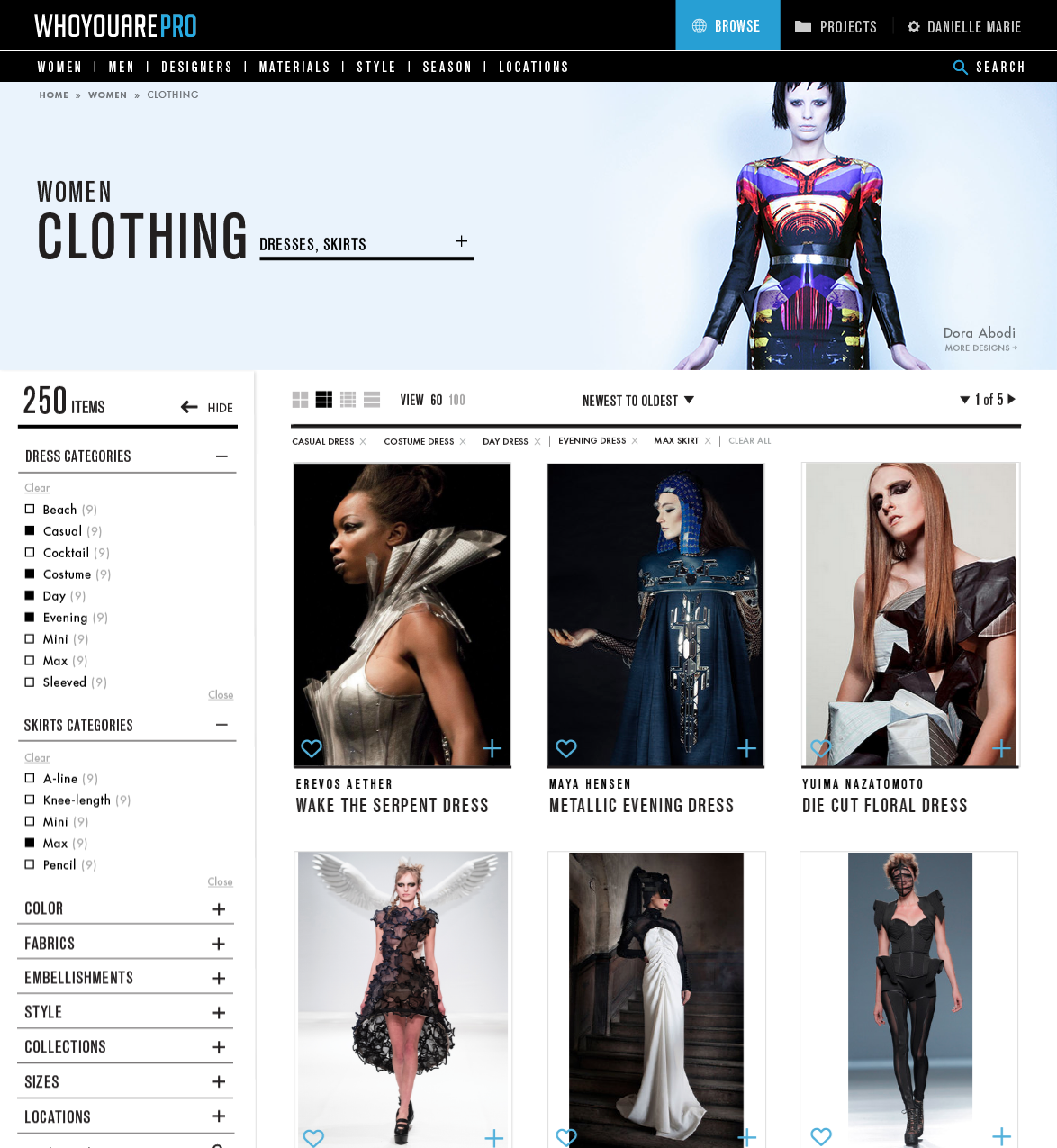
Site Challenges
Content is user-generated.
Allowing designers freedom when uploading images and descriptions had to be tempered with unifying the structure to make it easy for stylists to peruse.
Designs vary greatly.
From elaborate costumes to high-end jewelry, shoes or wallet, objects would have a large range of materials and scale. The upload process and search need to work for all merchandise.
A curated presentation is a priority.
The goal was to leverage the founder's success and style. Bea has a strong aesthetic and cultivated appeal that needed to integrate with the site but not overpower individual makers.