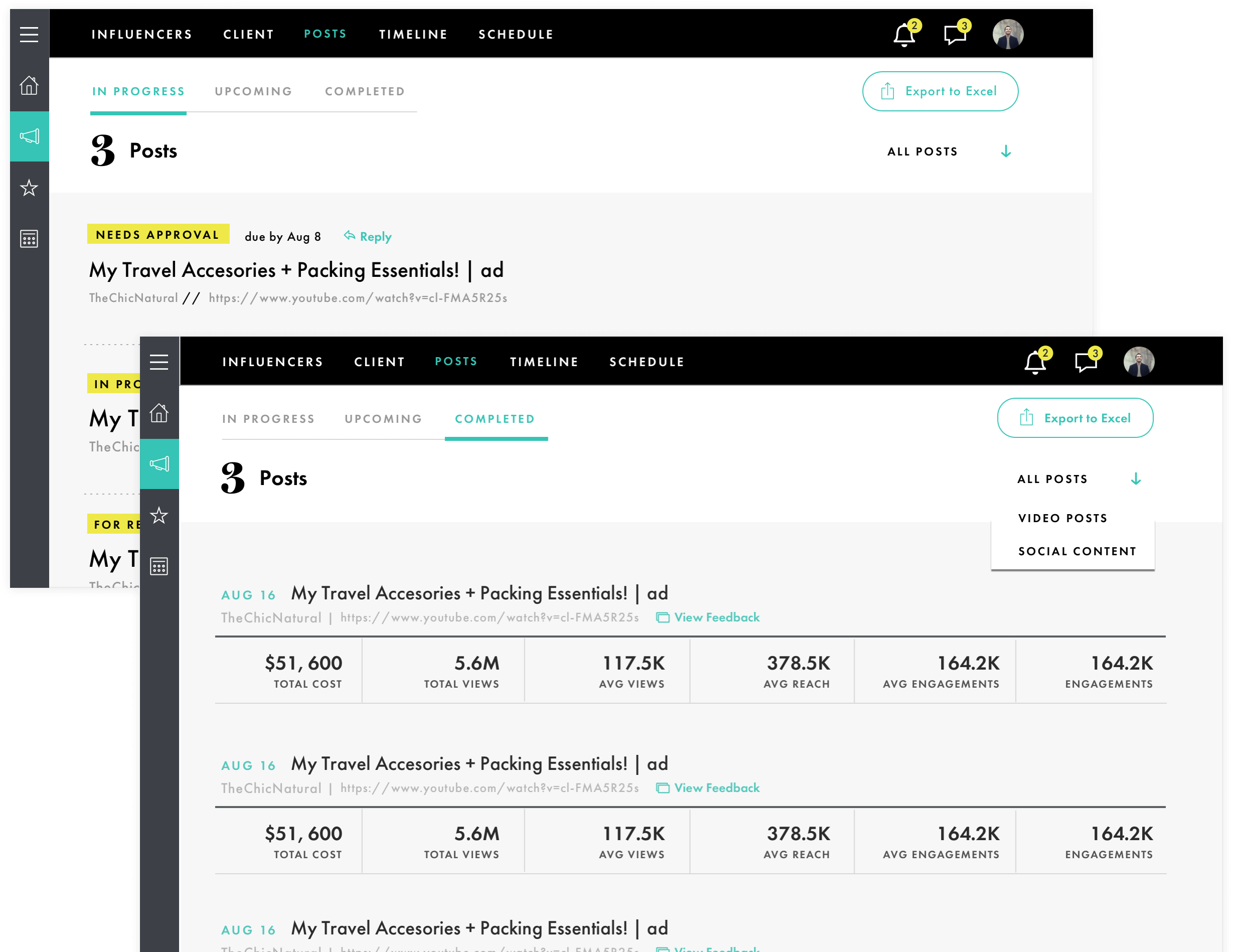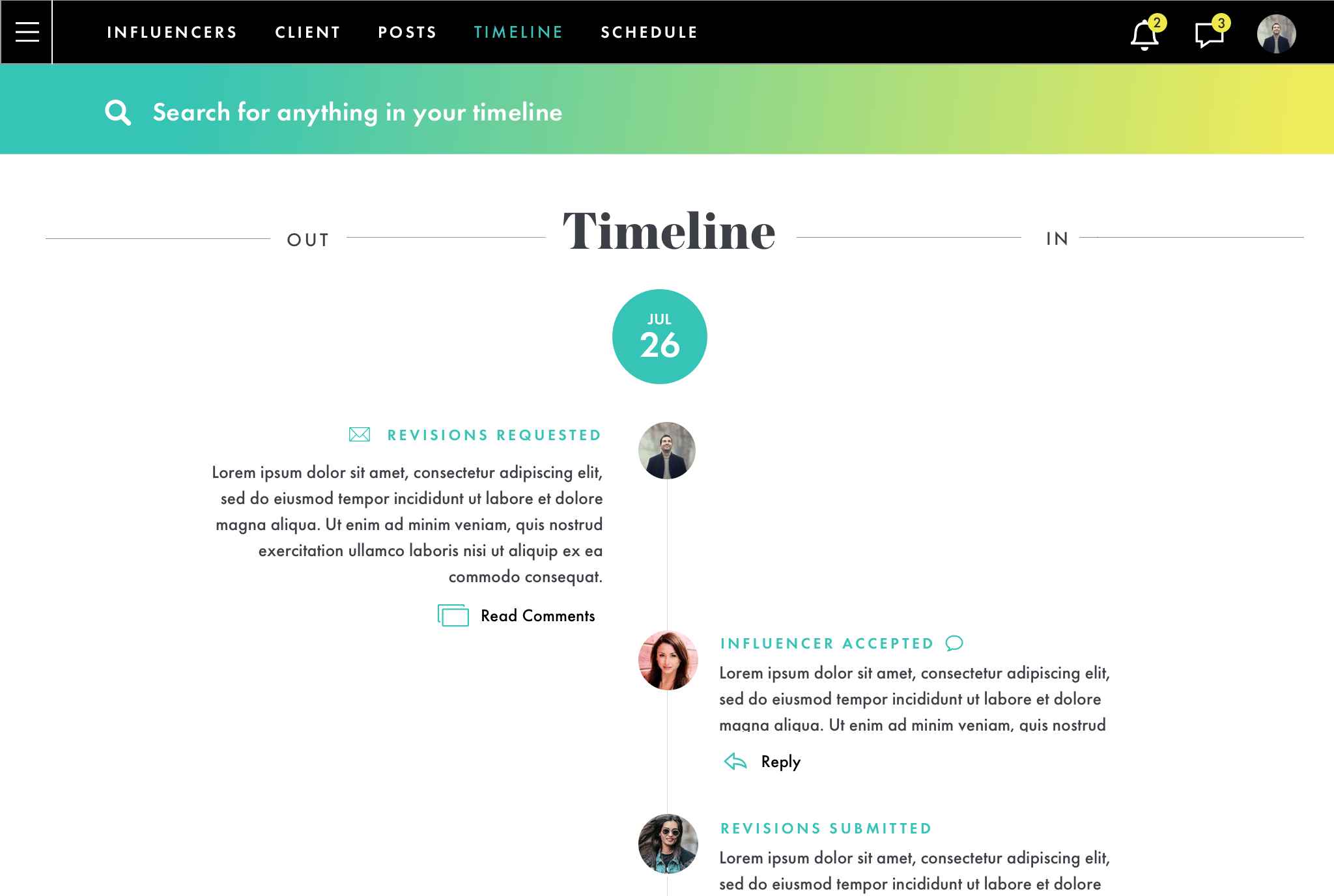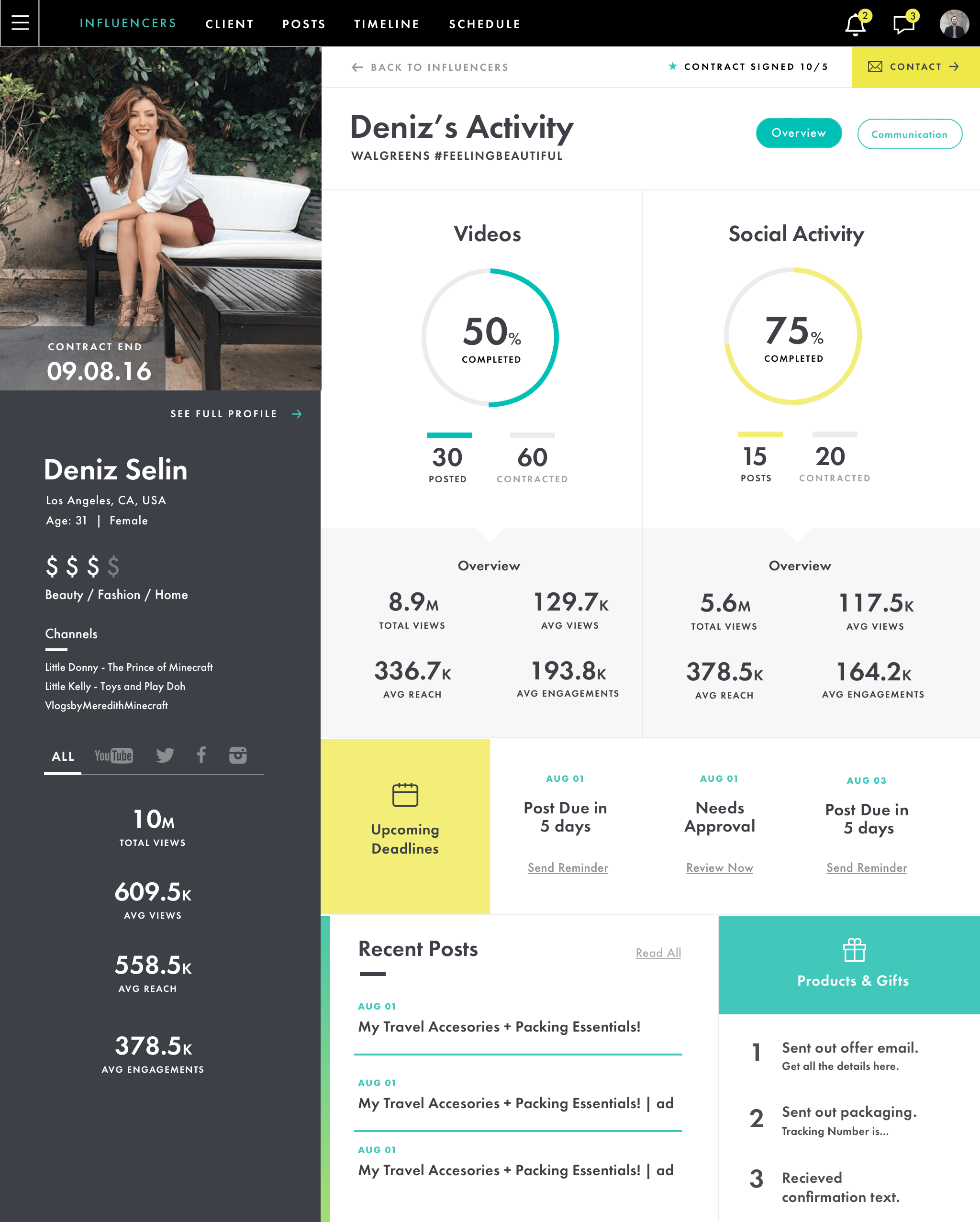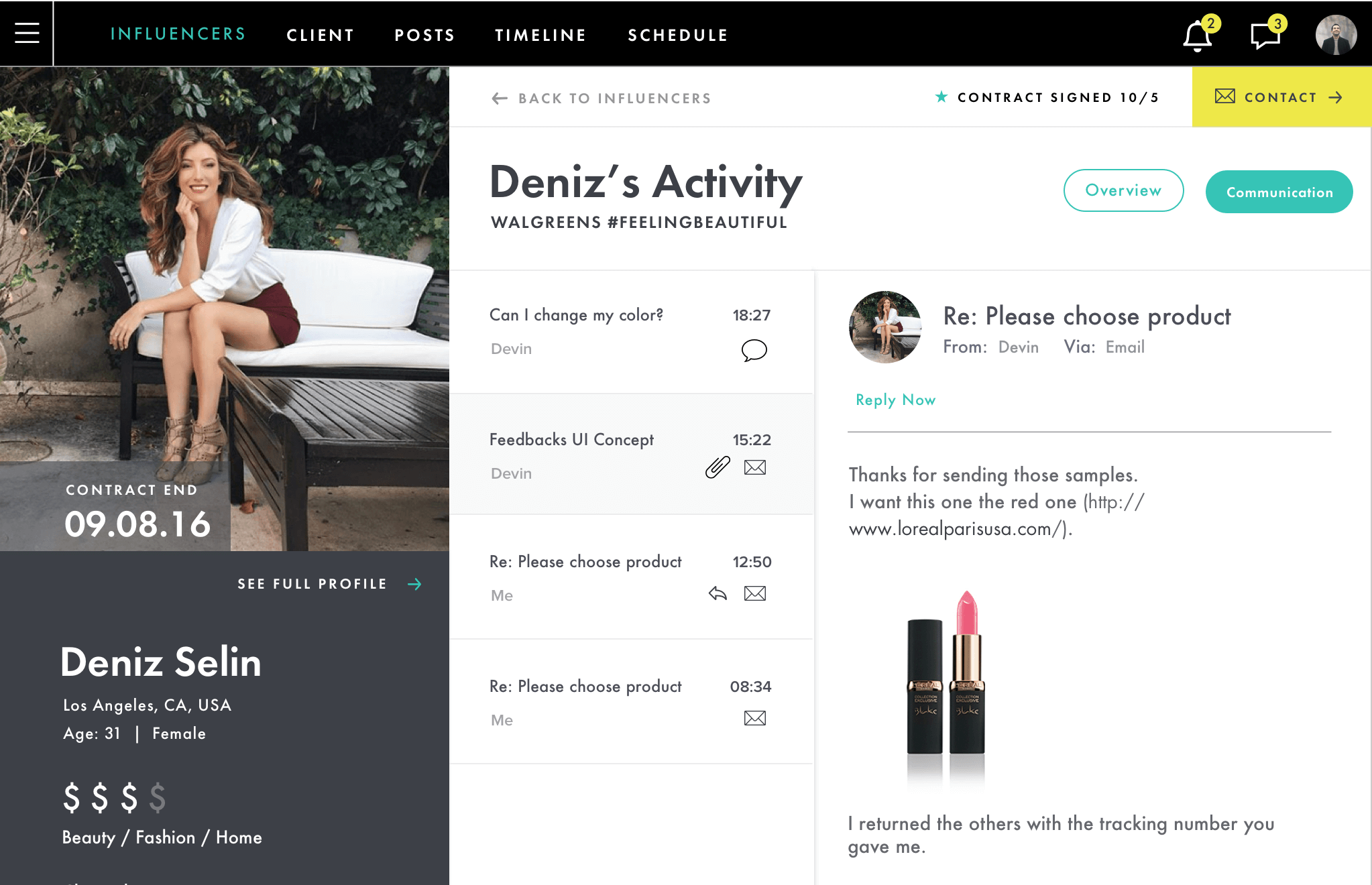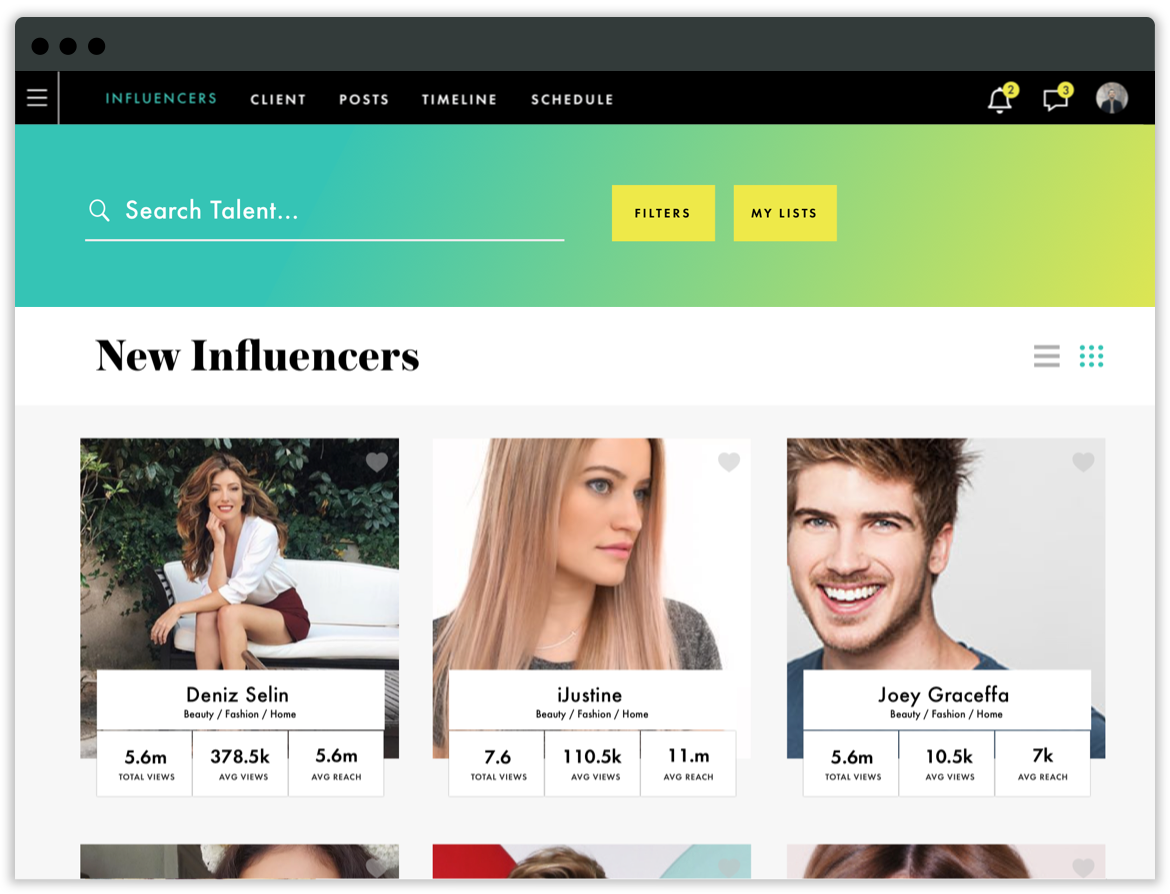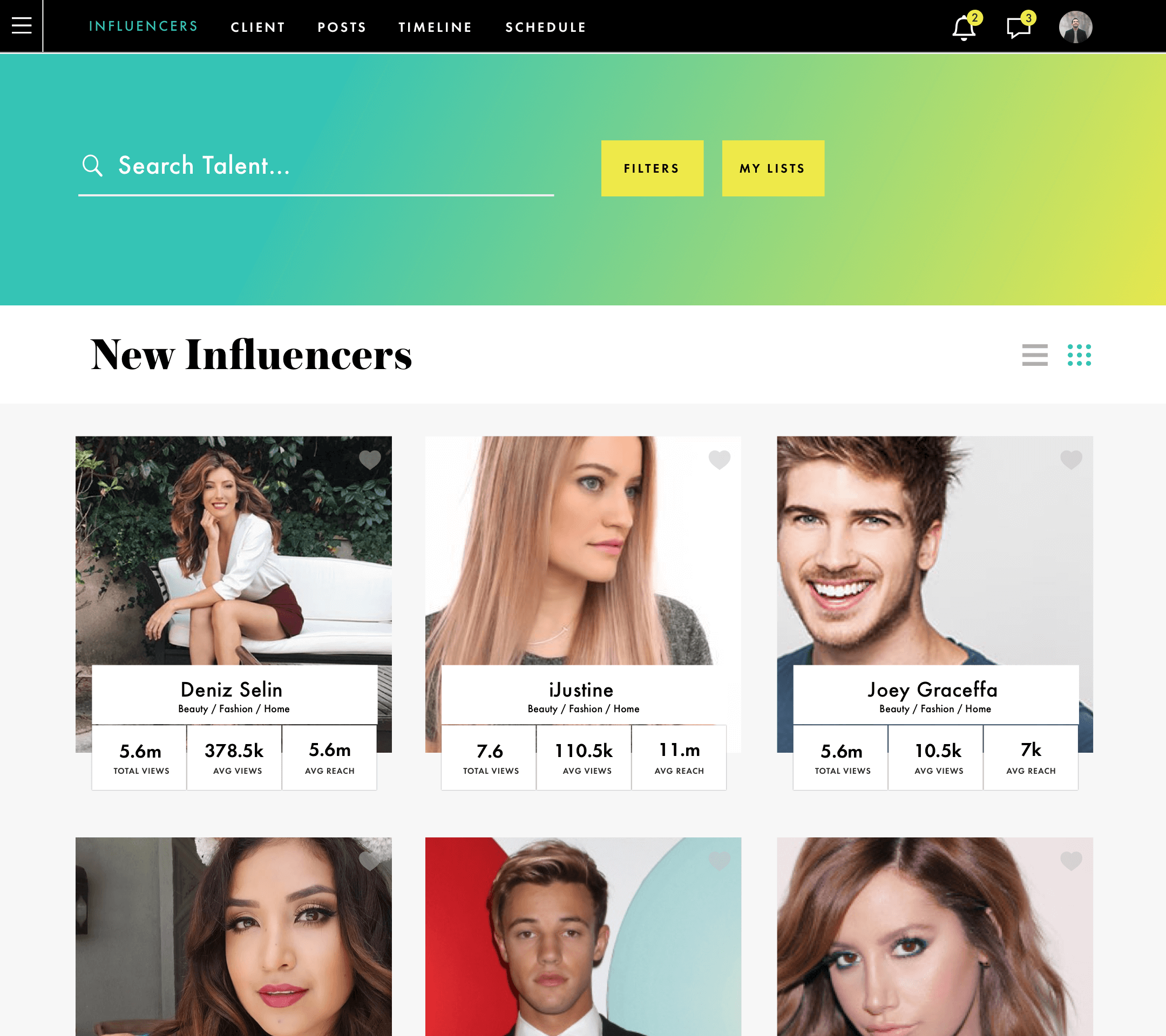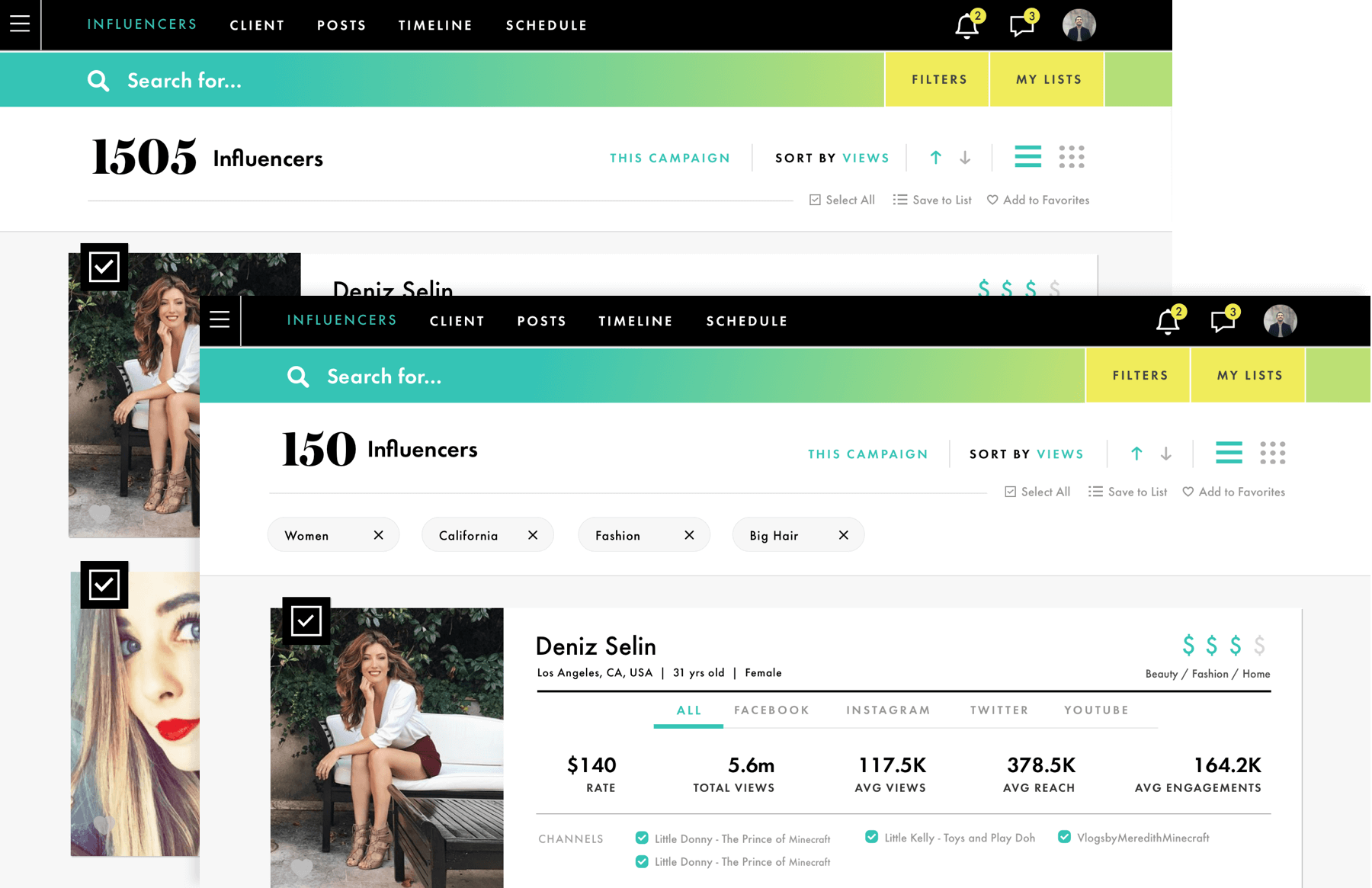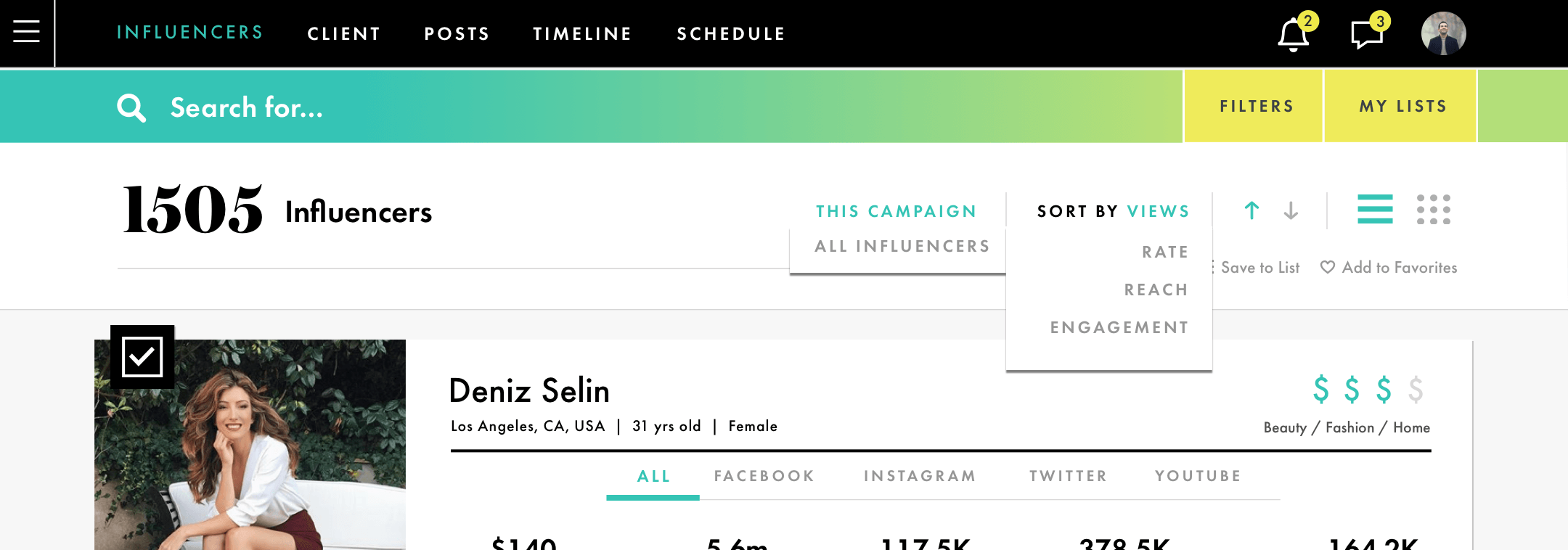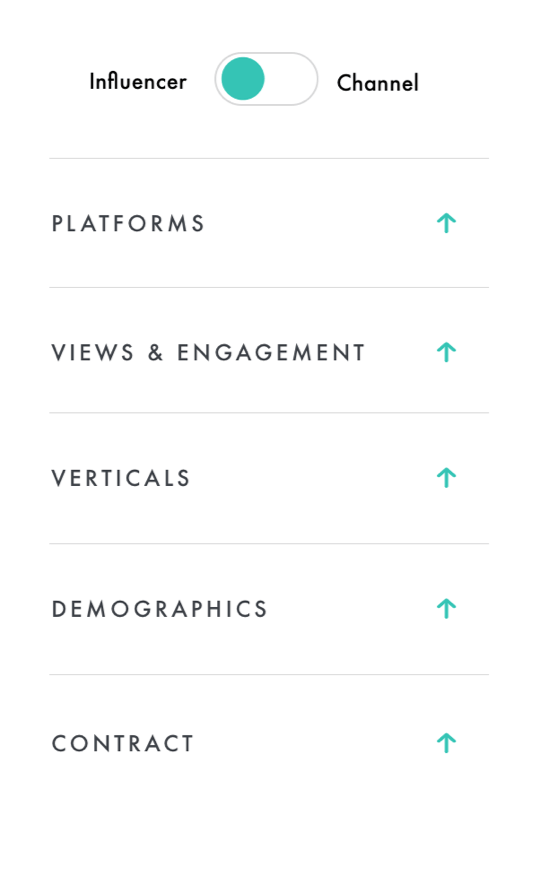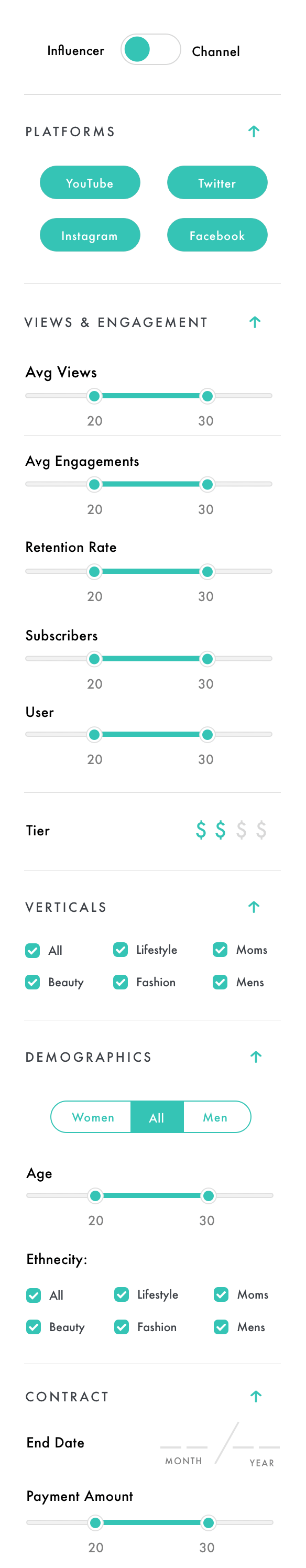Stylehaul was an agency that represented social media influencers. They wanted to improve productivity and standardize workflow to support their rapid growth.
This project is the design of a collaborative digital platform to manage workload, interact with team members, track communication, prioritize deadlines, organize documents and search talent. It was used internally, with limited access for content providers and clients.
Understood employee pain points and identified key aspects needed to improve workflow. Designed ways to work more efficiently.
Interviewed Staff
Integral to this project was understanding how each department worked. The product manager and I meet with various team members to review their responsibilities, daily frustrations and limitations, and suggestions they had for improvements.
Designed Strategy
Shared my findings, outlined specific tasks performed for each role, and provided high-level takeaways. Used this insight to prioritize designs for the campaign managers' tasks, who had the most pressing and time-consuming issues. I outlined all the features the platform would need, then created a sitemap and task flows.
Visualized + Prototyped Solutions
Wireframes and visual design overlapped to expedite the process. The focus was on the experience, not visuals. Stylehaul had brand guidelines for the color palette and typefaces.
Stylehaul
Discovery and Interview Documentation / Site Outline / Site Map / Flows / Wireframes / Visual Designs / Invision Prototypes
Solo Project
Discovery
Interview Insights
Conversations with the staff were key to understanding how the Stylehaul team worked and current roadblocks faced. I interviewed staff from each department for 1-2 hours. While each discussion highlighted unique issues, common hurdles also presented.
Some pain points were obvious, like inaccurate data causing users to abandon the previous system, however, the extent of that complaint and the frustration it caused, showed staff trying to work with the tools provided. This was encouraging when questioning whether a new system would be a worthwhile investment. It also led to developing distinct roles for certain responsibilites.
Pain Points Exposed
- inaccurate information
- communication breakdown
- sharing documents
- managing calendars
- difficulty customizing client reports
Questions Posed
- person’s role & responsibilities
- how they used the current system
- common frustrations
- suggested improvements
- how they see their position changing in the future
Focusing on CM's Tasks
The interviews led to focusing on the Campaign Managers' workflow as Phase 1 since they would benefit the most from a new PM tool. I outlined the Campaign Managers' responsibilities and what features the new tool would need.
CM's Responsibilities → Basic Features Needed
Campaign Managers lead social media campaigns. They work with clients (usually agencies or brands), staffing projects with the right influencers to meet established targets. I outlined all their responsibilities and focused on five needed features where a new platform could improve efficiency.
- Create a CampaignReview and input campaign details, goals, and schedule.
- Search and Establish InfluencersFind and research the right talent for each campaign, (includes reviewing visual data and influencer metrics.)
- Analyze Influencer GroupsCompare groups of influencers to meet the campaign goal.
- Communicate with Influencers & ClientsCoordinate and organize correspondence in one place.
- Track and Report the Campaign ActivityTrack influencer deadlines. Provide feedback on progress. Update clients with regular reports.
Documentation
& Flows
Research notes, requirement outline, site, and task flows created to review with VPs and dev team.
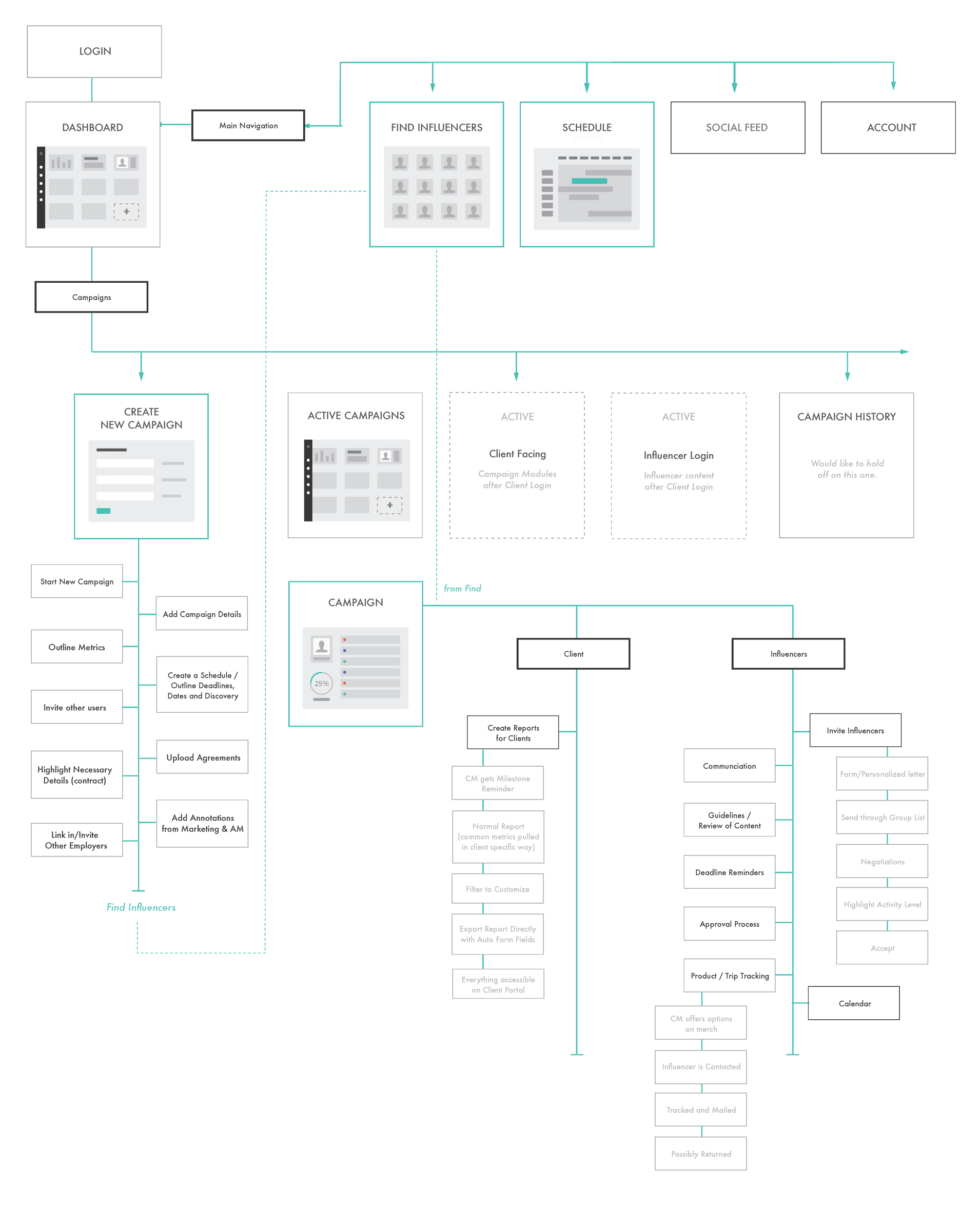
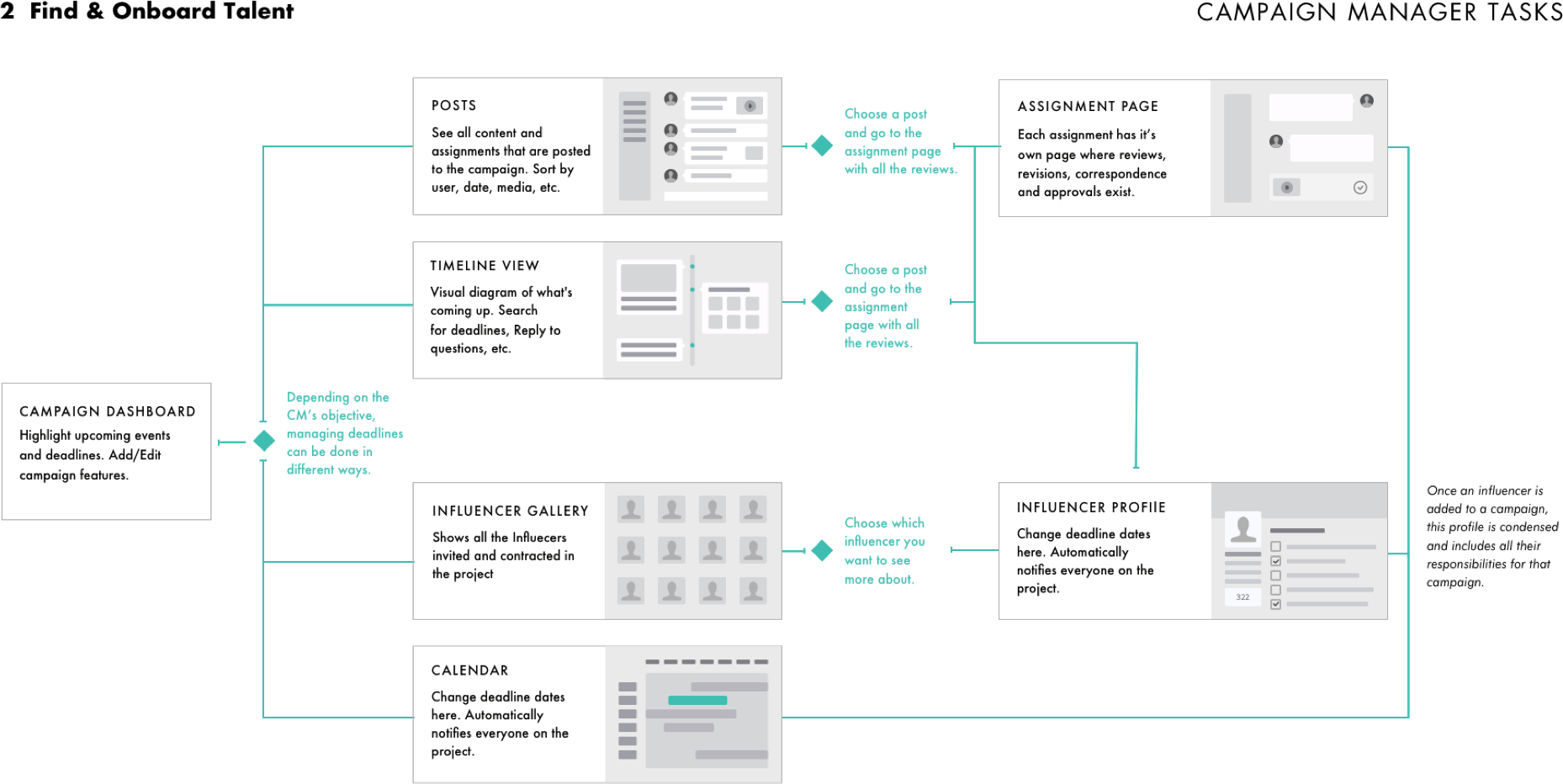
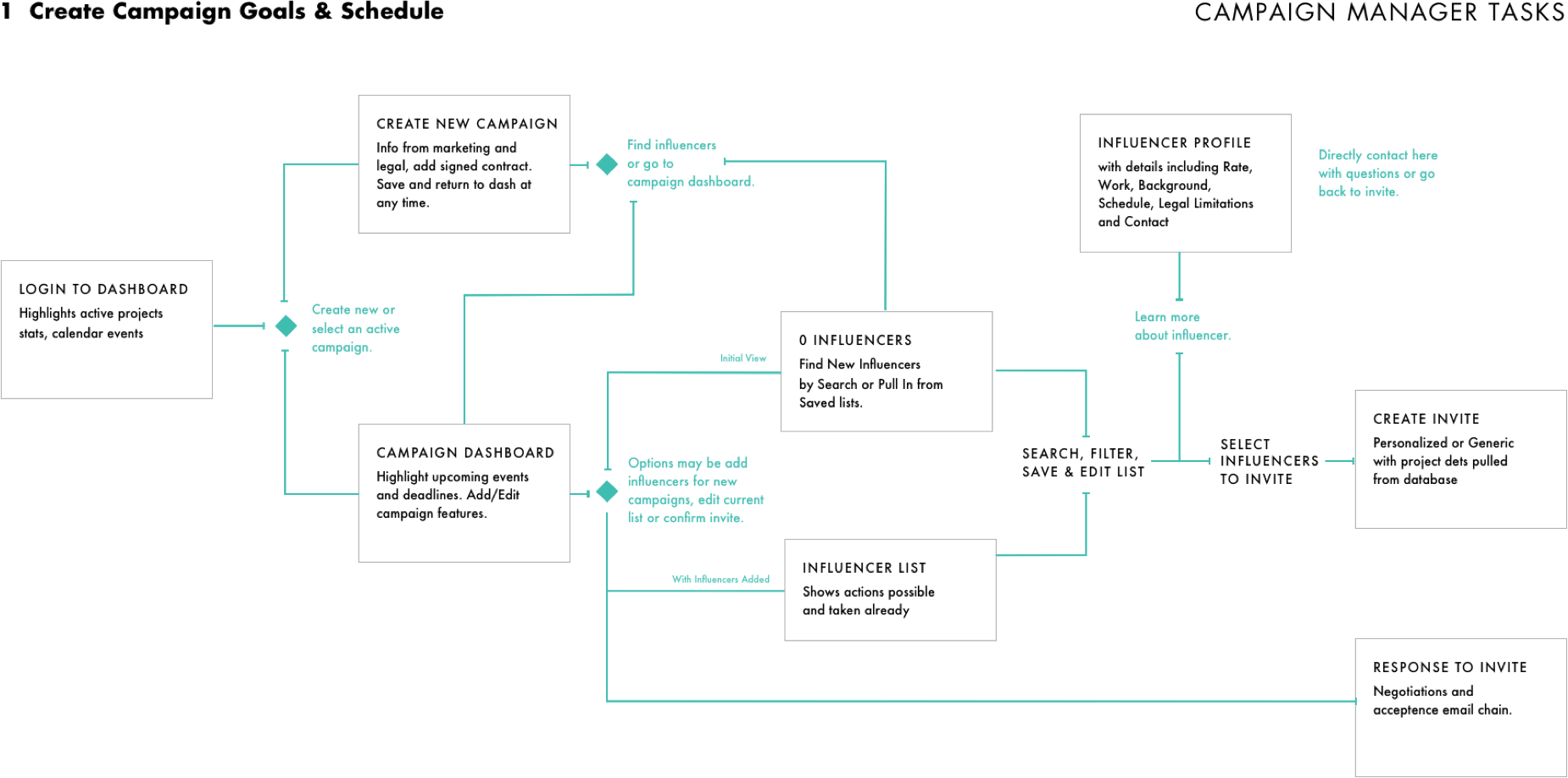
Features
Create a Campaign
Accessed inaccurate information in the previous database was the pain point heard most. It led to a lack of trust and abandonment of the current system.
Created the campaign details input flow. To encourage accountability, each department input only their tasked. The process started with the legal department after a contract has been signed and moved through marketing, then on to campaign managers.
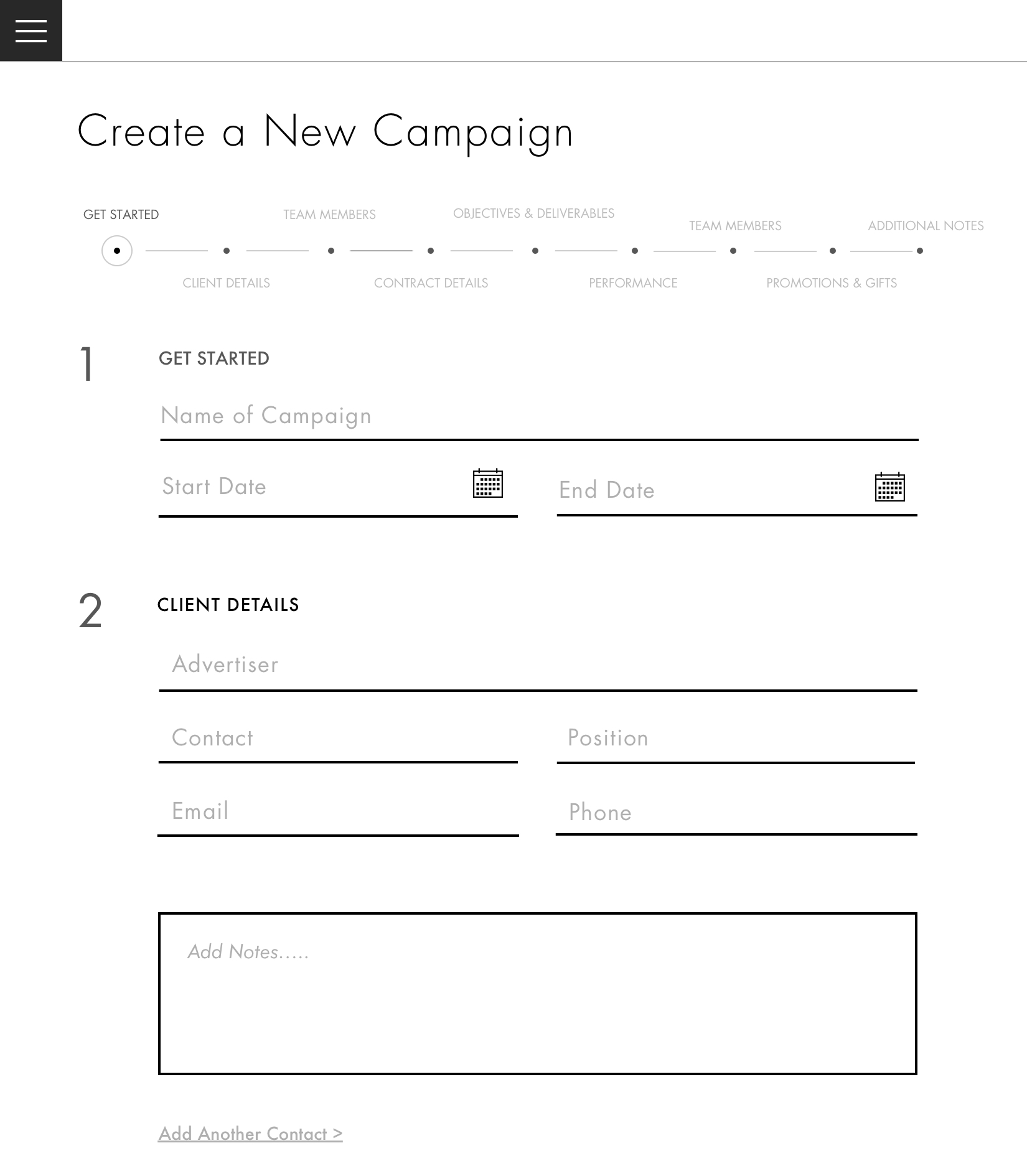
Search + Review Influencers
Finding talent to participate in a campaign was difficult for CMs. There was a vast amount of information to take into account and specificity is required. This task encompasses two parts: searching all current influencers for the right fit (shown below) and then analyzing options as a group to see if they meet the campaign requirements (next section). Discovery showed this process being done with multiple excel spreadsheets and no universal system. Managers worked from memory or referrals and could not do an exhaustive, in-depth search for talent.
A comprehensive search of either the system or campaign-targeted, then refine that search with keywords and filtering options.
The search variants are diverse, ranging from intangible elements like visuals (such as style, age or ethnicity) to hard metrics, so there is both an visual and a data-centric view. Once the manager found influencers to fit the project, they saved all as a group (discussed next) or added each result independently to a campaign.
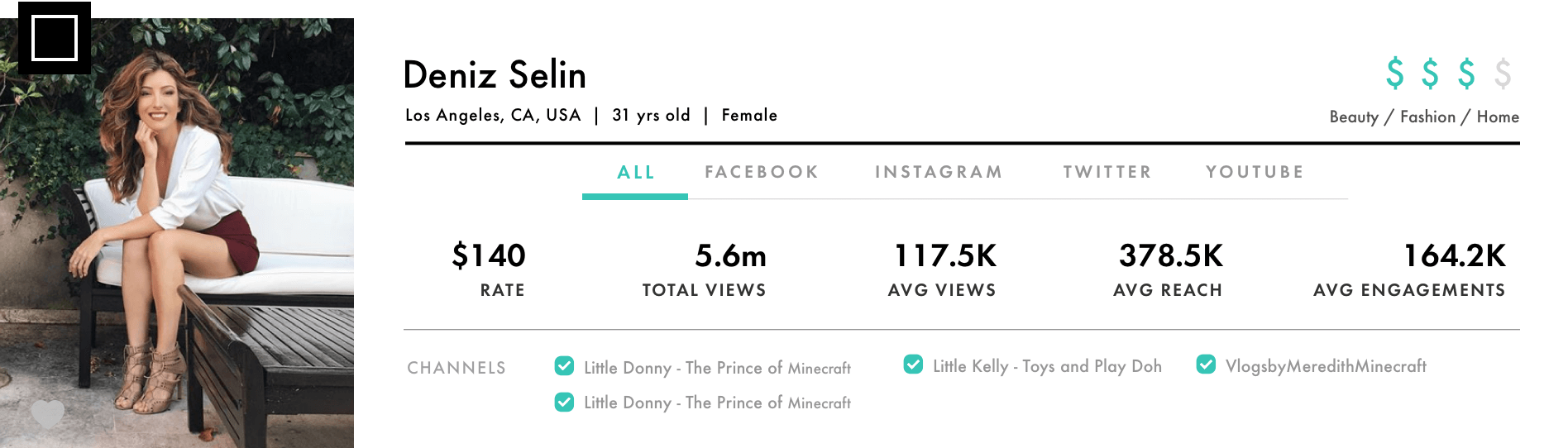
Analyze Influencer Groups
Adding influencers to a campaign was a balancing act. Hitting campaign goals required experimenting with different talent combinations. The new system needed to allow for an data-driven analysis.
Allowed the creation of groups of influencers for each project and the ability to compare group metrics. CMs could easily experiment with removing or adding influencers and save a set to use in a future campaign. Since many users liked excel, an export function is provided so lists can be created in the system and manipulated there.
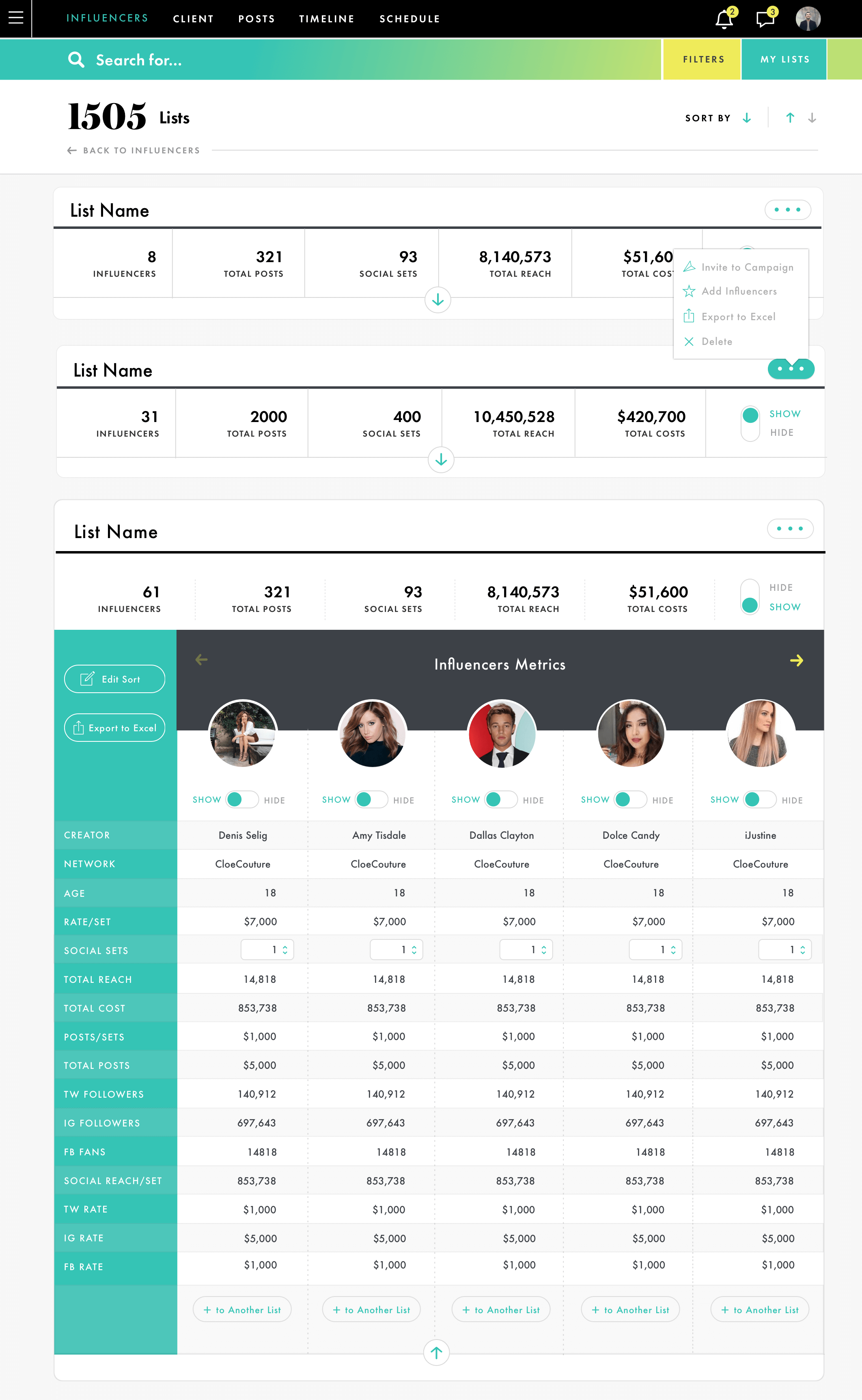
Track + Manage Campaign Activity
Managing influencers and their deadlines was time-consuming. Interaction with both clients and influencers, deadline-heavy campaigns, and tracking team progress is a lot to stay a top of.
Basecamp style project management tools tracked completed and in-progress work against goals.